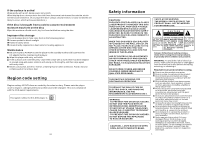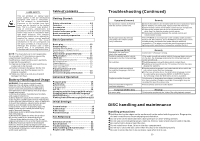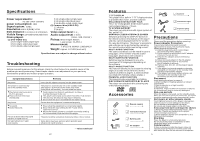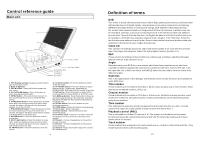Haier PDVD7 User Manual - Page 8
Basic connection - rechargeable battery
 |
View all Haier PDVD7 manuals
Add to My Manuals
Save this manual to your list of manuals |
Page 8 highlights
Basic connection Ens ure all the ca bles a re disconnected from the main unit before connecting to AC po wer source by AC po wer adaptor. Read through the instructions before connecting other equipment. Do not charge up the b attery pack while th e DVD playe r is working with the battery pack. Connecting to AC power source Main unit NO TE: Be fore con necting to AC po wer, pus h the PO WER ON/OFF s witch to OFF. To power o utlet AC adaptor Connecting to battery pack 1.Con nect to the rear of main unit 2.C onnect the NI-M H batte ry pack to DC 1 2V IN jac k Charging the battery pack 1.Th e batte ry pac k shou ld be conne cted to the pl ayer. 2.Th e playe r is co nnect ed to t he power ada ptor, then th e batt ery pa ck is a utoma tically charge d. Tim e to recharg e the ba ttery Recharge and playbac k time depends on battery pac k capacity and the temp eratur e condition. Capacity Recharge Time Playback Time 2600 mAh approx. 3 hours approx. 2 hours The table above is based on the temperature conditio n of 20 0C(68 F) NOTE: A new battery pack which ha s not been us ed or one which has not been used fo r more than a month, it may appear to be not recharged enough , this is due to the char acteris tic of t his battery and is not a malfunction. In this case, recharge it tw o or th ree times befor e the f irst use, and for each tim e, rech arge i t at least 6 ho urs. Nois es may be ge nerate d dur ing rec hargin g . In t his ca se, us e a mo re dist ant po wer so cket. Do not recharge or disc harge batter y near a heat ing ele ment such as a heater or direct sunlight. 6 1.1 TV DISP LAY - i t is for selecting TV output mode. Options: Normal /PS: Pan & scan mode Normal/ L/B: Letter box mode Wide : 16:9 wide screen mode 2.3 EQUALIZER S ETUP - It is used to compensate for frequency distortion t o improve its frequency response in audio systems(not applic able). 1.2 AN GLE M ARK - it is u sed to selec t whet her or not the multi- angle icon is display on screen when a Multi-angle DVD disc is playing. Options: On: Icon will be displayed Off: Icon will be turned off 1.3 OS D LANG - It is used to choose the desired langua ge for differe nt use r. In th is pla yer, yo u can ch oose E nglish or other languages. 3.VID EO SET UP -- VIDEO SETUP PAGE-- SHA RPNESS BR IGH TN E S S CON TR AS T HUE SATURATI ON MID 00 00 00 00 1.4 CA PTION S - It is used to switch th e caption ON/OF F whe n play ing DV D disc . SHAR PNESS 1.5 SCREEN SAVE R - wh en the playe r is no t in use for 2 min utes, a running DV D logo will move a cross the sc reen t o prote ct the TV CRT. Options: On: Screen saver is enab led Off: Screen saver is disabled 1.6 DE FAULT - It is used to rese t to fa ctory settings. 2. AUDIO SET UP Qua lity- To adju st the q uality of the pictur e. 3.1 SHARPN ESS: You ca n set the sha rpnes s level b y choose HIGH, MEDIUM or LOW her ein. 3.2 BR IGHT NESS: Press Right Navig ation o r Enter button to ent er, the n pres s Left or Righ t Navig ation to adjust the level of Brightness from - 19 to +19 unit as desire, press E nter button again to return to the Video Setup Page after finishing adjustment. --AUDIO SETUP PAGE-- S PEAKER SETUP SPDIF SETUP E Q UALIZ ER 3.3 CO NTRA ST: P ress R ight Navigat ion or Enter button to ent er, the n pres s Left or Righ t Navig ation to adjust the level of Contr ast from -16 to +16 unit as de sire, p ress E nter button again to return to the Video Setup Page after finishing adjustment. 1 0 GO TO AUDIO SETUP PAGE 2.1 SPEAKER SETUP - it is use d to set the speaker Output levels Op tions: LT/RT-Left/R ight m ix mod e STERE O - Select this option if you do n't Ha ve a 2. 1 chan nel am plifie r. V SURR - It is used to set dumm y surrou nding audio effectivenes s. 2.2 SPADIF SETUP -It is used t o set the digi tal outputs code format(not applicable). 3.4 HU E: Pr ess Right Na vigatio n or Enter button to ent er, the n pres s Left or Rig ht Navig ation to adjust the level of Hue f rom -9 to + 9 unit as desire, press Enter butto n again to return to the Video Setup Pag e after finishing adjustment. 3.5 SATURATION: Press Right Navig ation o r Enter button to ent er, the n pres s Left or Righ t Navig ation to adjust the level of Satur ation from -9 to +9 unit as desir e, press Enter button again to return to the Video Setup Page after finishing adjustment. 19