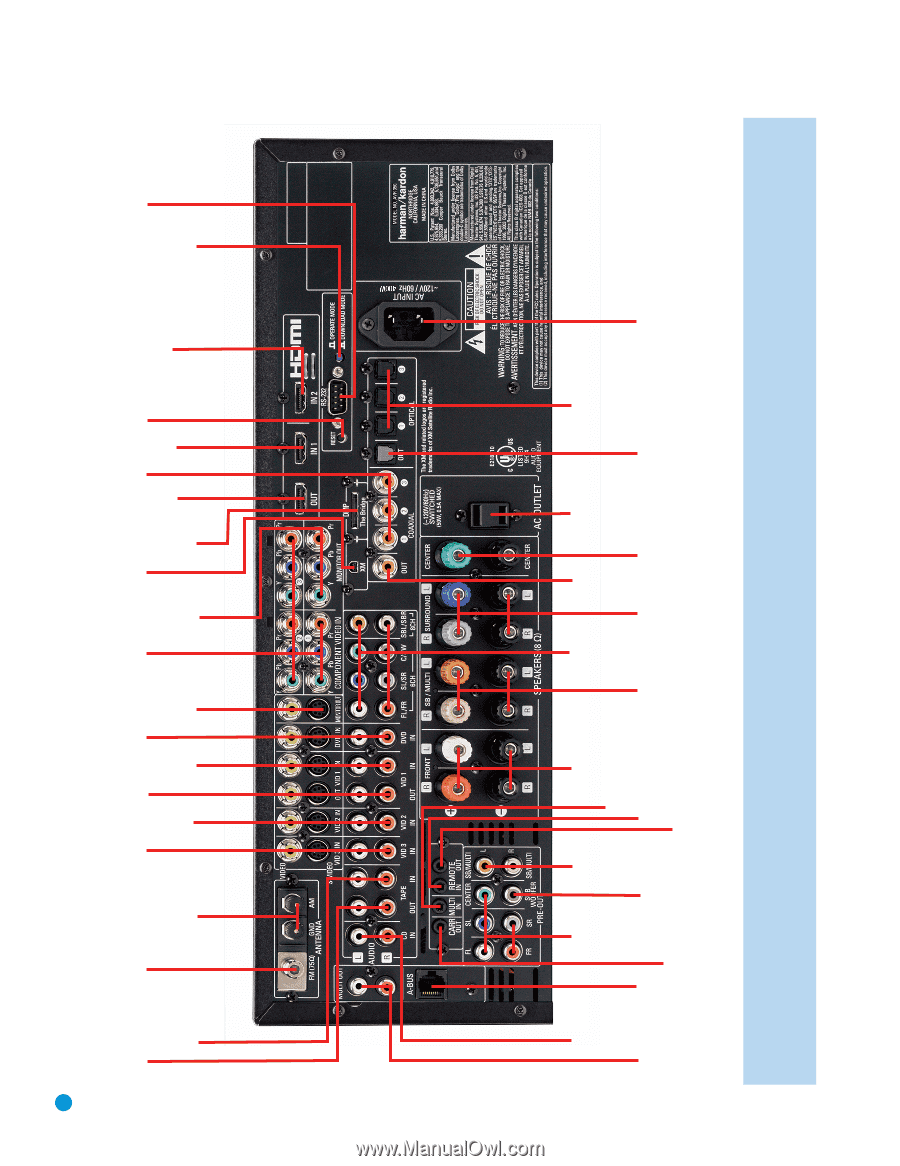Harman Kardon AVR 350 Owners Manual - Page 12
Audio Inputs 1, 2 & 3 - reset
 |
View all Harman Kardon AVR 350 manuals
Add to My Manuals
Save this manual to your list of manuals |
Page 12 highlights
12 Tape Outputs Tape Inputs FM Antenna AM Antenna Video 3 A/V Inputs Video 1 A/V DVD A/V Outputs Inputs Video 2 A/V Inputs Video 1 A/V Inputs Video Monitor Outputs Component Coaxial Digital Video XM Audio Inputs Antenna Inputs RS-232 (1, 2 & 3) Jack (1, 2 & 3) Reset Component Video Monitor The Bridge/ DMP HDMI Output HDMI 1 Input Outputs Input HDMI 2 Input RS-232 Serial Port RS-232 Mode CD Inputs Preamp Outputs Multiroom Audio Outputs A-BUS Port Remote IR Carrier Output Surround Back/ Multiroom Preamp Outputs Front Speaker Outputs Multiroom IR Input 6-/8Channel Inputs Coaxial Digital Audio Output Switched AC Accessory Outlet Optical Digital Audio Inputs (1, 2 & 3) Subwoofer Output Remote IR Input Remote Surround Surround Center Speaker Optical Digital Back/Multiroom Speaker Outputs Audio Output Speaker Outputs Outputs AC Power Cord Input IR Output NOTE: To make it easier to follow the instructions throughout the manual that refer to this illustration, a copy of this page may be downloaded from the Product Support section at www.harmankardon.com.