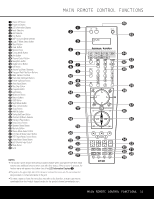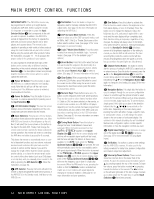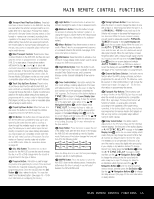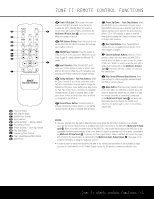Harman Kardon AVR 635 Owners Manual - Page 10
Coaxial Digital Audio Output - upgrade
 |
View all Harman Kardon AVR 635 manuals
Add to My Manuals
Save this manual to your list of manuals |
Page 10 highlights
49 47 45 43 48 46 44 42 REAR-PANEL C3O5 N37 N39E41CTIONS 34 36 38 40 37 41 47 51 33 26 25 37 36 40 46 50 3429 4277 2445 3463 35 39 45 49 g Remote IR Input: If the AVR 635's 4381 4268 2434 f33r05ont-32p79an2e329l 3452 3441 34 38 44 48 33 CD A4u3dio Inputs: Connect these jacks to the IR sensor is blocked due to cabinet door32s49or 33o60the23r18 3430 le33f27t/rig4h1t a44n27alo5g1audio output of a compact disc player obstructions, an external IR sensor may b32e83 us32e16d. 2205 3327 o33r16CD40cha4n6ger50or other audio source. Connect the output of the sensor to this 43ja92ck.4277 4254 3463 35 39 45 49 4381 4268 4243 3425 34 O38ptic4a4l D4i8gital Audio Output: Connect this jack h Remote IR Output: This connection p33e50rm32it7s9 th32e92 3441 to33the opt4ic3al digital input connector on a CD-R/RW, IR sensor in the receiver to serve other re32m49ote336c0on32-81 3403 M3372iniD4is1c o44r72oth5e1r compatible digital recorder. trolled devices. Connect this jack to the "IR3238IN"32ja16ck22o50n 3327 3361 40 46 50 compatible Harman Kardon equipment. 3429 4277 2454 3463 35 D3V9D A4u5dio49Inputs: Connect the left/right analog 4381 4268 2443 3452 o3u4tpu3ts8 of44a D4V8D player or other audio source to i Remote IR Carrier Output: The outp33u50t of32t79his2392 3441 t3h3ese jack4s3. jack is the full signal received at the Remo3249te S33e60ns23o81r 3430 3327 41 4427 51 Window ^ or input through the Re4m9 ot4324e9837IR4432I57n16pu2424t5053 334273 3316 Ta4p0e 4In6pu5ts0: Connect these jacks to the Play/Oout fgoctrhouoemtmpiunupssctaeiltgtuiobnodlafieenloxsgptpearttonhtioddetnhuaIcecRla,tsRrrereeibxemmtyreorfdorntieteraeeqlscuIIiRtRegncn"Oocabylnulsanttsthepotaceu333433ttrtt485231ihsois"ehn. rI3334333322i34222foen48522.389011667678mrypUoutohsut22334233432222223vero849436657o1e6787890aftudrhegi222222334333444shi8494343210576502n1 3462 3451 344037 337336 332635 3534 ja3c5ks3o9f a4n5au4d9io recorder. 34 38 44 48 334713 T44a71pe445O713utp51uts: Connect these jacks to the R334e206co44rd60/In445p206ut j5a0cks of an audio recorder. 33951 4359 4495 49 3384 O4348ptic44a84l D4i8gital Audio Inputs: Connect the opti- doubt as to which of the two IR Outp3u0t jac32k09s to2229use23,24 3433 winestarellecro,mormcehnedckthwatithyotuhecomnasnuultfawcitthur4422ey8989or uor22f443389d671t0heea442233lee451010rxtoe223344rrn102323al 3332 3231 c3a3l di4g3ital4o3utput from a DVD player, HDTV receiver, 32 th3e1 S4/2P-D4IF2 output of a compatible computer sound card playing MP3 files or streams, LD player or CD 47 45 43 46 44 42 37 39 41 36 38 40 26 25 37 27 24 36 4278 2453 3453 4269 2442 3442 3370 2391 3431 3361 2380 3420 26 25 37 27 24 36 28 23 35 29 22 34 30 21 33 31 20 32 equipment you wish to control. 35 37 39 41 player to these jacks. The signal may be a Dolby Digital 34 36 38 40 j RS-232 Port: This jack may be u3s3ed 2to6 co2n5tro3l 7 37 s4ig1na4l,7a D5T1S signal or a standard PCM digital source. 36 40 46 50 the AVR 635 over a bi-directional RS43-922324277ser42ia54l 3463 35 39 V4id5eo491 Audio Inputs: Connect the left/right control link to a compatible computer 4o381r pr4o26g8ram4243ma34b52le 34 P3L8AY4/O4 UT48audio output jacks on a VCR or other video rpreercmoogomrtaemmcemonnidntgrtohlRasSty-cs2ote3nm2ne.ccDotiumoenmstoatonthd4tesh9,iscwop3333e224mo4538907srpttlrefo3343223oxn6751690ritgyly332222o4895210f3 3441 3430 3327 33 3327 s4o1urc444e273to5t1hese jacks. 3361 40 V4i6deo501 Audio Outputs: Connect the left/right ctct3eeoo7cmnmhtnrpoo4iufcl1titaephnrue4.rt7poAToVhusRi5spe1gs6jar3bacdek5emmwthaaheydeenasolbusfopytwgaliranartk333434dera485923etiaonsne3333344322aad334422d2488959013r667767ecoaopnam3344323342422232edv6677849514578906rapaqialtauitn2222233442334444biabg8443210955760213lleilfe.isey3333334444ds2654370213-333765 35 34 3431 334270 333169 R3E9C/4IN5 au4d9io input jacks on a VCR or other video s43o87urc445e341to4t8hese jacks. 4416 V445i27d0eo512 Audio Inputs: Connect the left/right P44L05AY44/O69 UT50audio output jacks on a VCR or other video ktto333o33333ot27361654httehhCreeM44334oc08019coaouopxmlatti4444444iixapor2736654iolaantloDaibdlm55445iligee08019gixiAttdtaaeuigllrdiinnAtaiapoulludraOteiucooudoftiOrpoaduueCpttro.spDw:u33334333223-RC48528903011et:/roRCna333223343W2232222onm2890166718906789ne,pncMleti22222223334223ficitn849321043215e789htirDethasi2222233333333s444iens43210c25437654021djjaoaccr33333kk26543333333333s273314654 3358 34 3431 3420 3319 38 s43o94urc44e58to4t9hese jacks. 4383 44 48 4427 V45i3d1eo 2 Audio Outputs: Connect the left/right R4E6C/45IN20 audio input jacks on a VCR or other video s4o5urc4e9to these jacks. 44 48 43 8-Channel Direct Inputs: These jacks are used v3id5eo3d9ist4rib5uti4o9n system that deli2v9ers 3th0e s2o1urc3e3 32 s3e4lec3te8d f4o4r m4u8ltizone distribution2.8 31 20 32 31 33 43 f4o2r connection to source devices such as DVD-Audio or SACD players with discrete analog outputs. 32 Coax4ia2l Digital Audio Inpu4ts9: C4o7nne4c5t th4e3coax Depending on the source device in use, all eight jacks d3ig1ital output from a DVD player, H4D8TV4r6ece4iv4er, t4h2e may be used, though in many cases only connections S/P-DIF output of a compatible co3m5pu3te7r so3u9nd4c1ard to the front left/right, center, surround left/right and playing MP3 files or streams, LD pl3a4yer 3o6r CD38pla4y0er to 37 41 L4F7E (5s1ubwoofer input) jacks will be used for standard these jacks. The signal may be a D3o3lby2D6igi2ta5l sig3n7al, DTS signal or a standard PCM 32 dig3ita1l so22u78rce22.43Do33n65ot 36 35 34 40 54.61 a5u0dio signals. 39 45 49 38 44 V4id8eo 3 Audio Inputs: Connect the left/right connect the RF digital output of 3a0n LD29pla2y2er 3to4 33 P4L3AY/OUT audio output jacks on a VCR, PVR, cable these jacks. 29 30 21 33 32 28 31 20 32 31 s4e2t-top, satellite receiver, HDTV receiver or other video source to these jacks. 10 REAR-PANEL CONNECTIONS