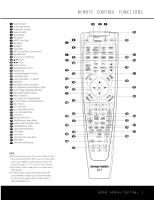Harman Kardon CP 15 Owners Manual - Page 8
Macro Programming
 |
View all Harman Kardon CP 15 manuals
Add to My Manuals
Save this manual to your list of manuals |
Page 8 highlights
49 47 45 43 48 46 44 42 PROGRAMMING THE REMOTE 35 37 39 41 34 36 38 40 37 41 47 51 49 47 45 43 3. P4re8ss th4e6Inp4ut4Sel4ec2tor e button chosen and th3e5Lea3rn7 Bu3tt9on 41 at the same time. Hold th3e4se b3ut6tons3u8ntil th4e0Progr3a7m/S4P1L Ind4i7cato5r1 sc 33el23ectfolars22bh67eusttoa22nm45tbuernrs33anr76edd.thRee33llieg65ahsteu34nthd09eerbtuh44tet65ondse.v45ic09e 4. P3re1ss th2e8butt2o3n on3th5e RCP324tha3t 8you 4w4ish to48 p3ro0gram2.9The2P2rogr3a4m/SPL3I3ndicator c 43 will s2to9p flashing. 30 21 33 32 42 5. W2it8hin 53s1eco2nd0s, p3re2ss and3h1old the button on the original remote that you wish to "teach" into the RCP 2. When the Program/SPL Indicator c turns green three times, release the button. The Program Indicator will then begin to flash amber again. NOTE: If the Program/SPL Indicator c turns red during Step 4 or 5, the programming was not successful. Repeat the steps to see whether the code will "take." 6. Repeat Steps 4 and 5 for each button on the source remote that you wish to transfer to the RCP 2 remote. 479. Onc4e7all c4o5des h4a3ve been transferred from the 48orig4in6al so4u4rce r4em2ote to the RCP 2, press the 35Lea3rn7 Bu3tt9on 41 . 384. Rep3e6at St3e8ps 14th0rough377for 4an1y ad4d7itiona5l1 33rem2ot6es y2o5u wis3h7to "tea3c6h" in4to0the4R6CP 25.0 49 333ETlehr201aaernsReindC222gPi789nL2toeaaa222rllon432sweindsglyeC333oob654udutetotosrnem333fo354or vaeso33inr89gelerads444ee354vtihcee,44ctoo89de 48 35 34 2re9move3o0r er2as1e the33code s3et2for all the4co2des that 33 2ha8ve b3ee1n pr2o0gram3m2ed into3s1pecific device buttons, 32 or to erase all commands that have been learned 31 to all devices. 30 If you erase a code that is part of a macro, that macro 29 sequence will no longer operate properly. 28 To erase a single learned code from within a single device's settings, follow these steps: 1. Press and hold both the 4In9put S4e7lect4o5r e4f 3 within which the individua4l8butto4n6to b4e4erase4d2has been programmed and t3he5Lea3r7n Bu3tt9on 41 . 2. When the red LED under3t4he In3p6ut S3el8ecto4r 0turns 37 red and the Program/SP3L3Indi2c6ator2c 5 f3la7shes 36 amber, release the button3s2. 27 24 36 35 3. Press again faonrdthreeledaesveictehewiItnhp3i3nu01wt hSiec22hle89tchteori22ne d32ividf u33a54l 34 33 button to be erased has 2be9en p3ro0gram21med.33 32 28 31 20 32 31 4. Press the 7 Button r four times. 5. Press and release the individual button for which the code is to be erased. The Program/SPL Indicator c will blink green twice and then return to amber. 33 26 25 37 36 40 46 50 32 27 24 36 35 39 45 49 6. To erase other buttons within the same device, press them a4s9desc4rib7ed i4n5Step453. 7. When a4ll8butto4n6s to 4b4e era4se2d have been pressed, press t3he5Lea3rn7 Bu3tt9on 41 to complete the proces3s.4 36 38 40 37 41 47 51 To erase a3ll3code2s6with2in5a sin3g7le devic3e6, follo4w0 the4se6 50 steps: 32 27 24 36 35 39 45 49 44189. Pfroer44sws67ha33inc01dh44hy45ooul22dw89b44ios23hth22tot32heerIans33pe54uttheSecloe33dc34etosrae n3d8thf e4434 48 35Lea3r7n 2B9u3tt9on30412.1 33 32 42 324. Whe3n6t2he83re8d3L1E4D0u2n0der3t3h7e2In4p1ut3S14el7ecto5r1turns 33red2a6nd th2e5Pro3gr7am/SP3L6Ind4ic0ator4c 6 5fla0shes 1. Press t4h9e3M1u4t7e2B8u4tt5o2n3 4335and th3e4Mac3r8o 44 48 Button4830 4t6o2b9e4p4r2o2gra4m23m4ed or 3th3e 43 Power3O52n9B3u7tt3o0n3d 921a4t1t3he3same3t2ime. 42 ASnPLInIpn3ud4ti2cSa8etlo3er6c3c to1r3w8wi2llil0lligflh4ats03rhe2da,mab3ned7r.3th1e4P1rogr4a7m/ 51 33 26 25 37 36 40 46 50 2. EiAenanlgtcthehotrhubetg333huhbe201ttuotsthnttoeeppn222mrsef789oafsocrsrr,toh222tinhe432mcealaumcydtuai333ncacog654lrnoctthoasoimensqmeu333upaeu354nnstedocdes133ttb9eo89ypsc.pthera4e44pnss354sg,-e 49 48 device2s,9coun3ts0as 2a1step.3T3he Pro3g2ram/SPL42 Indica2to8r c31will2fl0ash g3r2een to 3co1nfirm each button press as you enter commands. NOTE: While entering commands for Power On/Off of 32amb2e7r, re2lea4se t3he6button3s.5 39 45 49 any device during a macro sequence, press the Mute 33301. Pagreas22ins89faonrd22thr32eeledaesv33eic54tehewhInop33sue34tcSoed3lee8scytooru44e 34wishf 4to8era44s89e. 47 Bu4t5ton 43 . DO NOT press the actual Power button. 46 34. 4Whe4n2all the steps have been4e9nter4ed7, pr4es5s the43 29 30 21 33 32 42 248. Pres3s1the280But3to2n r3fo1ur times. 35 37 39Slee4p1Button j to enter th4e8com4m6and4s4. The42 34 36 38red l4ig0ht und3e7r the4I1nput4S7ele3c55t1ors ef 37 39 wil4l 1 5. The Program/SPL Indicator c will turn off an3d3 26 25blink3a7nd the3n6turn4o0ff. 46 3540 36 38 40 37 4 the red light under the Input Selector will flash o3n2 and off once to indicate that the codes have been31 erased. 30 To erase all codes that have been programmed to a2ll 9 devices in the remote, follow these steps: 28 417. Pre4s5s any4I3nput Selector ef for which 27 28 29 30 4391 48 222432tsEutxernapsms333:op654nleth:eToA333Vp354Rro,gTrVa33m89antdhe444aM354caabc33l3re44o23189b1oxb,u222ftot678ollnows222ot43h5tehsaet 333it 765 21• Pre3s3s the M3a2cro 1 But4to2n 30 an2d9Mu2te2 34 2470 Bu43t5t2on 4331at the same tim2e9and 3th0en re2le1ase33 46 the4m4. 42 28 31 20 32 36 4 35 3 34 3 33 32 31 46 yo4u 4wish4to2erase the codes and also the Learn 35 37• No3te9that4th1e Program/SPL Indicator c will 37 Bu3tt9on 41 . 34 36 fla3sh8amb4e0r. 37 41 47 51 326. Wh3e8n the4r0ed LED3u7nde4r 1the I4np7ut S5e1lector turns 26red2a5nd t3he7Progr3a6m/S4P0L Ind4i6cato5r 0c flashes 27am2b4er, re3le6ase the3b5utto3ns9. 45 49 33 2•6 Pre2s5s the3A7VR Se3le6ctor4f 0 .46 50 32 27 24 36 35 39 45 49 31 2•8 Pre2s3s4th9e3M5u4t7e B3u44t5ton3483 4to4stor4e8the AVR's 238. Pre2s3s 29 ag2ai2n faonrd33th54reeledaesveic33teh34ewhIno3ps8uetcSo44edle34escytoo4ru8e wishf to erase. 30 29 29 po2w2er4o8n3c4o4m6ma3n43d4. 42 43 3•0 Pre2s1s3th5e3V3ID373 I3n3p2u9t Se4le1ct4or2Button e to 30 21 33 32 42 28 341. Pre2s0s the392Butto3n1r four times. 5. The Program/SPL Indicator c will turn off and the red light under the Input Selector will flash on and off once to indicate that the codes have been erased. Macro Programming 4M1acr4os7ena5b1le you to easily repeat frequently used 34cbs09eounmttdobn44oin65uoatntiuo44tpnh4589set09ooRf1Cc449Po67md2i.fmfeO44arnen45cndetsrpwer44miot23hgorttaehmecmopdreeedss,sainomfaaapcsrrienodgewle-ill 3te8rmin4e4d s3e4q58uent3ia7l ord3e9r, ena4b1ling you to automate the p4ro3ces3s4of tu3rn6ing o3n8you4r s0ystem3, c7han4gi1ng 47 51 dupevtioc4efsi2v,eors3eo3pthaerart2eco6mmamc2roo5nctoasm3kms7.aTnhde sR3eCq6Pue2n4cce0asn: os4tno6ere 50 that is asso3c2iated2w7ith t2he4Pow36er On 3B5utton39d4a5nd 49 31 ind2ic0a3te4t3h2e n3e6xt c3o31m8man4d0is for "3T7V Po4w1er O4n.7" 51 • Press34th39e Mu42t76e Bu24t5t5on 3473 to s3to6re th4e0TV 46 50 Power34O28n Co42m67ma2n4d44. 3462 35 39 45 49 •••AfPPPtPicsneeorrrodreeeqmwissscfuossseapeltr3334433322ll33333322nettteohhhO48592c89301t452w89301eeeetehni.neVMSthcgIlnoeDeu334433322223322223etmethp66776x17678901e678902petmros/BcICacenoune2222233442h22222p332mstdsau8495432105t89432105tsm.eo3334433ntpnaan4859231Ssnne,e3dd33333344443333344llee27654320213Ui76543s01as3344c222tpcoft6677oh678roteBorrt"uitsmBCh33t333333t3333332233442oteaueo27316542731654b84r95435temntlyeootaj nhPuc3443e3344333o4444re po0891w8091765C0213reeatrsobsO4444444l44444teon273654273654.3333" 7654445544558091809133448091 47 46 45 44 the Mac3r1o 1 B2u8tton2330 3t5h2e9rem32o4t2e wi3l3l 8s4end443348 43 the Pow3er0On/2O9ff co2m2m29an3d4. 30 3231 33 4332 42 29 30 2128 3331 3220 32 4231 four more 3th1at are28acce2s3sed b3y5pressi3ng4the3M8acr4o4 48 28 31 20 32 31 Buttons 30 . 29 22 34 33 43 29 30 21 33 32 42 28 31 20 32 31 8 PROGRAMMING THE REMOTE