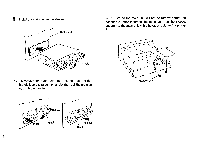Harman Kardon CR151 Owners Manual - Page 11
Front, Panel, Description
 |
View all Harman Kardon CR151 manuals
Add to My Manuals
Save this manual to your list of manuals |
Page 11 highlights
Front Panel Description • ED FADER CD/ ON VOL. BASS PULL BAL. • ext. loop loud TREBLE • FM1 AM 3 // II I,l I OD 11 har GH FIDELITY /kat on EIVER/ ECK CR151 14-1-00. 1 PROG. DO 00L O O P.SCAN SEEK ME MONO LOCAL HI-0 16 w 2 3 4 5 6 FM/AM CIOC OCIB MTL MS • 24 Illustration: CR151 Front Panel 0 ON-OFF switch/VOLUME control/BALANCE control Push this knob to turn on the tuner. Push again to turn it off. This knob controls the sound level. Turning clockwise increases the sound volume and turning counterclockwise decreases it. This also controls the balance of the left and right channels. Pull it out and turn it clockwise or counterclockwise to balance the sound. It has center click to indicate the balance of the left and right channels. 10

Front
Panel
Description
•
CD/
ext.
loop
FADER
ED
ON
VOL.
PULL
BAL.
loud
BASS
TREBLE
•
•
har
/kat
on
GH
FIDELITY
EIVER/
ECK
CR151
14
-1-
1
00.
PROG.
DO
00L
FM1
OD
AM
3
//
II
I,l
I
11
SEEK
O
O
ME
MONO
LOCAL
HI
-0
P.SCAN
w
2
3
4
5
6
FM/AM
CIOC
OCIB
MTL
MS
•
Illustration:
CR151
Front
Panel
0
ON
-OFF
switch/VOLUME
control/BALANCE
control
Push
this
knob
to
turn
on
the
tuner.
Push
again
to
turn
it
off.
This
knob
controls
the
sound
level.
Turning
clockwise
in-
creases
the
sound
volume
and
turning
counterclockwise
24
16
decreases
it.
This
also
controls
the
balance
of
the
left
and
right
channels.
Pull
it
out
and
turn
it
clockwise
or
counter-
clockwise
to
balance
the
sound.
It
has
center
click
to
indicate
the
balance
of
the
left
and
right
channels.
10