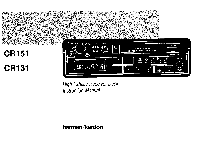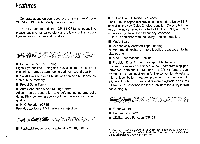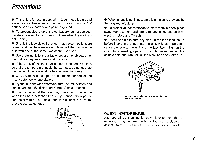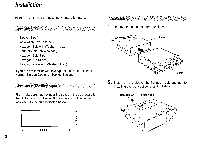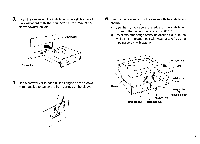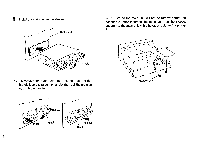Harman Kardon CR151 Owners Manual - Page 6
Install, sleeve., remove, first, press, right, handle, levers, raise, handle, handle., Press,
 |
View all Harman Kardon CR151 manuals
Add to My Manuals
Save this manual to your list of manuals |
Page 6 highlights
6. Install the main unit in the sleeve. Dashboard NOTE: When the main unit will not be removed from the dashboard, after inserting the main unit into the sleeve, secure it to the main unit with a hexagon bolt (and skip Step 2). • 4,4 Handle 7. To remove the main unit, first press the left and right handle levers to raise the handle, then pull the main unit out with the handle. Press Tr rt Press Handle Pull out Handle 5 10- Hexagon bolt

6.
Install
the
main
unit
in
the
sleeve.
•
Dashboard
4,4
Handle
7.
To
remove
the
main
unit,
first
press
the
left
and
right
handle
levers
to
raise
the
handle,
then
pull
the
main
unit
out
with
the
handle.
Press
T
r
Press
Handle
rt
Pull
out
Handle
NOTE:
When
the
main
unit
will
not
be
removed
from
the
dashboard,
after
inserting
the
main
unit
into
the
sleeve,
secure
it
to
the
main
unit
with
a
hexagon
bolt
(and
skip
Step
2).
10
-
Hexagon
bolt
5