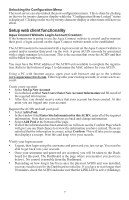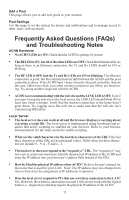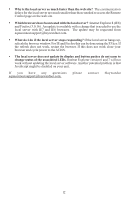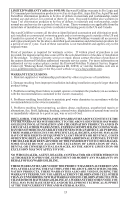Hayward Aqua Connect® Aqua Connect® Installation Manual - Page 10
Aqua Connect Dashboard, The Dashboard will also display Calcium Hard - aqua connect manual
 |
View all Hayward Aqua Connect® manuals
Add to My Manuals
Save this manual to your list of manuals |
Page 10 highlights
Aqua Connect Dashboard After an account has been established, the ACHN has been registered and your pool has been added to the Aqua Connect website, an information "Dashboard" of your pool can be viewed. The Aqua Connect Dashboard page will show a summary of the status of your pool including pool chemistry information if your pool control is using an AQLCHEM chemistry kit. A sample screenshot of the Dashboard is shown below. The information displayed on the Dashboard will depend on the equipment that is installed on the pool. If using AQL-CHEM Chemistry Kit If an AQL-CHEM is installed and chemistry sensing is enabled, the Dashboard will show pH and ORP levels automatically. The Dashboard will also display Calcium Hardness, Total Alkalinity, and Cyanuric Acid (stabilizer), although these measurements must be entered manually (see DO POOL SURVEY). Based on all measurements, the Dashboard will compute and display water balance (Langolier Saturation Index). In addition to pool status information, the Dashboard offers navigation links to other sections of the Aqua Connect website. Home The Home page shows all pools that are registered under your account. Select the pool that you want to display and/or control. 8