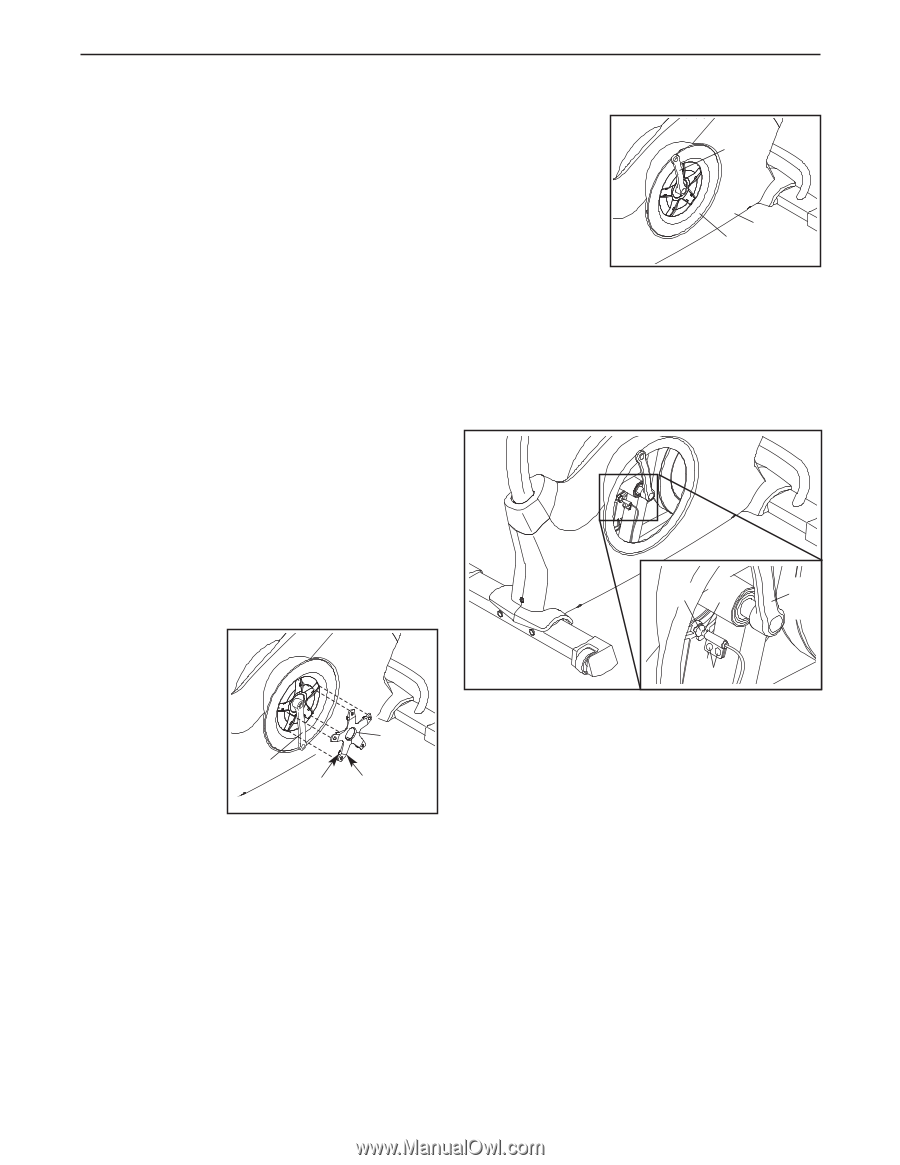HealthRider H30x Bike English Manual - Page 19
Maintenance And Troubleshooting
 |
View all HealthRider H30x Bike manuals
Add to My Manuals
Save this manual to your list of manuals |
Page 19 highlights
MAINTENANCE AND TROUBLESHOOTING Inspect and tighten all parts of the exercise bike regularly. Replace any worn parts immediately. To clean the exercise bike, use a damp cloth and a small amount of mild soap. IMPORTANT: To avoid damage to the console, keep liquids away from the console and keep the console out of direct sunlight. Next, rotate the Left Crank Arm (20) to a vertical position with the end of the Left Crank Arm pointing upward. 20 11 17 CONSOLE TROUBLESHOOTING If lines appear in the console display, see step 4 on page 18 and adjust the contrast level of the display. If the console does not display your heart rate when you use the handgrip pulse sensor, see step 5 on page 15. Rotate the left Pedal Disc (17) clockwise to release it from the Left Shield (11). Then, work the left Pedal Disc upward and remove it from the Left Crank Arm (20). Locate the Reed Switch (57). Loosen, but do not remove, the two M4 x 12.7mm Flange Screws (63). HOW TO ADJUST THE REED SWITCH If the console does not display correct feedback, the reed switch should be adjusted. To adjust the reed switch, you must first remove the left pedal, the left disc cover, and the left pedal disc (see the instructions below). Using an adjustable wrench, turn the left pedal clockwise and remove it. 55 57 20 Rotate the Left Crank Arm (20) to a vertical position with the end of the Left Crank Arm pointing downward as shown. 20 Tab 18 Tab Using a flat screwdriver, release the tabs on each point of the left Disc Cover (18). Carefully work the left Disc Cover over the Left Crank Arm (20) and remove the left Disc Cover. 63 Next, rotate the Left Crank Arm (20) until a Magnet (55) is aligned with the Reed Switch (57). Slide the Reed Switch slightly toward or away from the Magnet. Then, retighten the M4 x 12.7mm Flange Screws (63). Rotate the Left Crank Arm (20) for a moment. Repeat these actions until the console displays correct feedback. When the reed switch is correctly adjusted, reattach the left pedal disc, the left disc cover, and the left pedal. 19