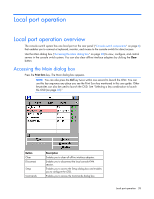HP 0x2x16 HP IP Console Switch with Virtual Media User Guide - Page 33
Selecting the display order of servers, Selecting a key combination to launch the OSD
 |
View all HP 0x2x16 manuals
Add to My Manuals
Save this manual to your list of manuals |
Page 33 highlights
To access the Menu dialog, from the Main dialog box ("Accessing the Main dialog box" on page 28), click Setup>Menu. The Menu dialog box appears. Selecting the display order of servers 1. From the Menu dialog box, select Name to display servers alphabetically by name. -orSelect EID to display servers numerically by interface adapter ID number. -orSelect Port to display servers numerically by port number. 2. Click OK to save settings. -orClick X to exit, or press the Esc key to exit without saving settings. Selecting a key combination to launch the OSD 1. From the Menu dialog box, in the Invoke OSD section, select the key combinations you want to use to launch the OSD. You can select one or all of the listed keyboard combinations. If you select only one keyboard combination, you cannot deselect the combination until you select a second combination. 2. Click OK. Controlling the status flag The status flag is displayed on the desktop and shows the name or EID number of the selected server or the status of a particular port. Use the Flag dialog box to change the flag display by server name or EID number, change the flag color, opacity, display time, or location on the desktop. Flag Description Flag type by name Local port operation 33