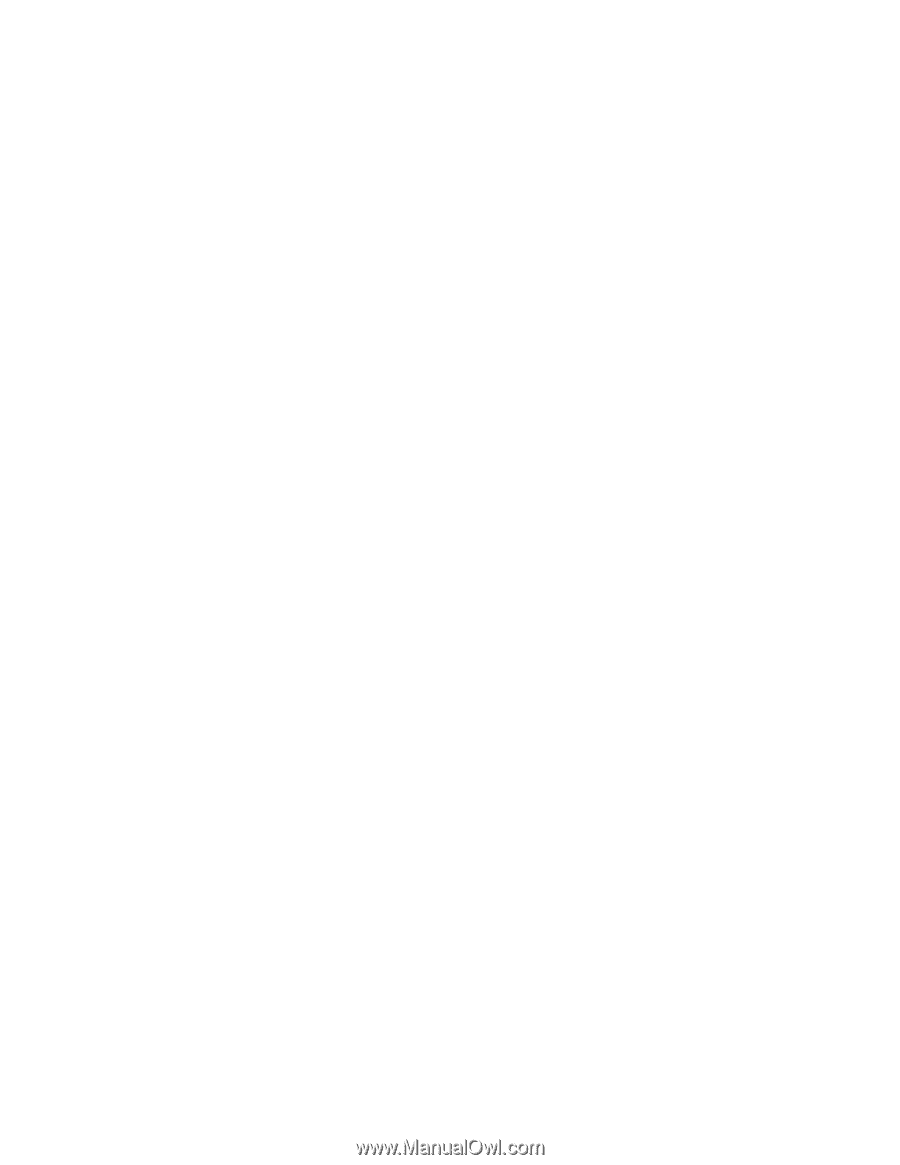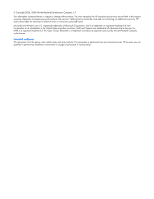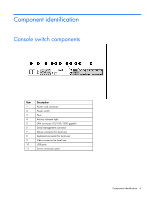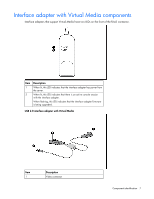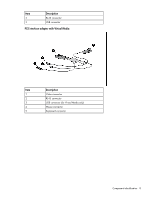Contents 4
Setting local console switch security
.................................................................................................
37
Changing the OSD language
..........................................................................................................
43
Assigning server and serial device names
.........................................................................................
43
Setting up a scan pattern
................................................................................................................
44
Using preemption
..........................................................................................................................
47
Managing server tasks using the OSD
........................................................................................................
48
Viewing and disconnecting user connections
.....................................................................................
49
Displaying interface adapter status information
.................................................................................
51
Displaying version information
........................................................................................................
51
Displaying configuration information
................................................................................................
53
Running system diagnostics
.............................................................................................................
54
Resetting devices
...........................................................................................................................
56
Using Virtual Media
....................................................................................................................
58
Virtual Media overview
............................................................................................................................
58
Limitations of using USB 2.0 composite devices with Virtual Media
......................................................
58
Virtual Media resources
...........................................................................................................................
59
Using local Virtual Media
.........................................................................................................................
59
Using Virtual Media in a two-level cascade configuration
.............................................................................
60
Using Virtual Media in a three-level cascade configuration
...........................................................................
61
Connecting local Virtual Media
.................................................................................................................
62
Using USB composite media devices
................................................................................................
63
Disabling the USB 2.0 function
........................................................................................................
63
Enabling the USB 2.0 function
.........................................................................................................
65
Console switch serial management
...............................................................................................
68
Establishing LAN connections
...................................................................................................................
68
Connecting to the serial management connector
..........................................................................................
68
Configuring HyperTerminal
.............................................................................................................
68
Configuring Minicom
.....................................................................................................................
69
Using the Main Menu
..............................................................................................................................
69
Network Configuration
...................................................................................................................
70
Firmware Management
..................................................................................................................
70
Enable Debug Messages
................................................................................................................
70
Set/Change Password
...................................................................................................................
70
Restore Factory Defaults
.................................................................................................................
71
Reset Appliance
............................................................................................................................
71
Enable LDAP Debug Messages
........................................................................................................
71
Set Web Interface Ports
..................................................................................................................
71
Input Web Server Certificate
...........................................................................................................
72
Exit
..............................................................................................................................................
72
Configuring the console switch NIC
...........................................................................................................
73
Recovering a lost console switch serial management password
.....................................................................
76
Upgrading the firmware
..............................................................................................................
78
Upgrading the console switch firmware overview
........................................................................................
78
Upgrading the console switch firmware through the local OSD
............................................................
78
Upgrading the console switch firmware through the HP IP Console Viewer
............................................
80
Upgrading the console switch firmware through the serial management connection
...............................
80
Upgrading interface adapter firmware
.......................................................................................................
82
Loading interface adapter firmware individually
................................................................................
83
Upgrading the interface adapter firmware simultaneously
...................................................................
84
Upgrading the interface adapter firmware through the autoupdate feature
............................................
85
Enabling TFTP for Microsoft Windows operating systems
..............................................................................
86