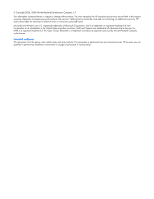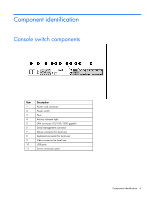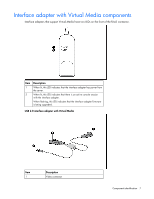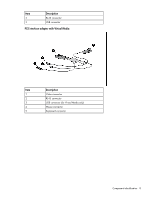HP 0x2x16 HP IP Console Switch with Virtual Media User Guide - Page 7
Interface adapter with Virtual Media components
 |
View all HP 0x2x16 manuals
Add to My Manuals
Save this manual to your list of manuals |
Page 7 highlights
Interface adapter with Virtual Media components Interface adapters that support Virtual Media have two LEDs on the front of the RJ-45 connector. Item 1 2 Description When lit, this LED indicates that the interface adapter has power from the server. When lit, this LED indicates that there is an active console session with the interface adapter. When flashing, this LED indicates that the interface adapter firmware is being upgraded. USB 2.0 interface adapter with Virtual Media Item Description 1 Video connector Component identification 7

Component identification 7
Interface adapter with Virtual Media components
Interface adapters that support Virtual Media have two LEDs on the front of the RJ-45 connector.
Item
Description
1
When lit, this LED indicates that the interface adapter has power from
the server.
2
When lit, this LED indicates that there is an active console session
with the interface adapter.
When flashing, this LED indicates that the interface adapter firmware
is being upgraded.
USB 2.0 interface adapter with Virtual Media
Item
Description
1
Video connector