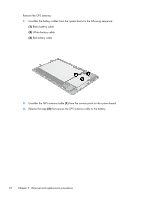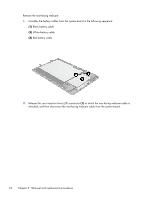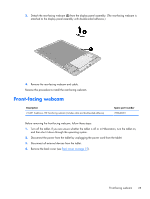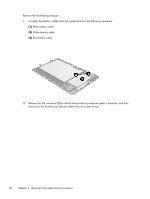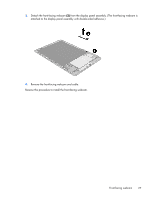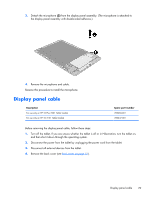HP 10 Plus 2201us HP 10 Plus 2201 Tablet and HP 10 2101 Tablet - Maintenance a - Page 33
Reverse this procedure to install the front-facing webcam., Remove the front-facing webcam and cable.
 |
View all HP 10 Plus 2201us manuals
Add to My Manuals
Save this manual to your list of manuals |
Page 33 highlights
3. Detach the front-facing webcam (2) from the display panel assembly. (The front-facing webcam is attached to the display panel assembly with double-sided adhesive.) 4. Remove the front-facing webcam and cable. Reverse this procedure to install the front-facing webcam. Front-facing webcam 27
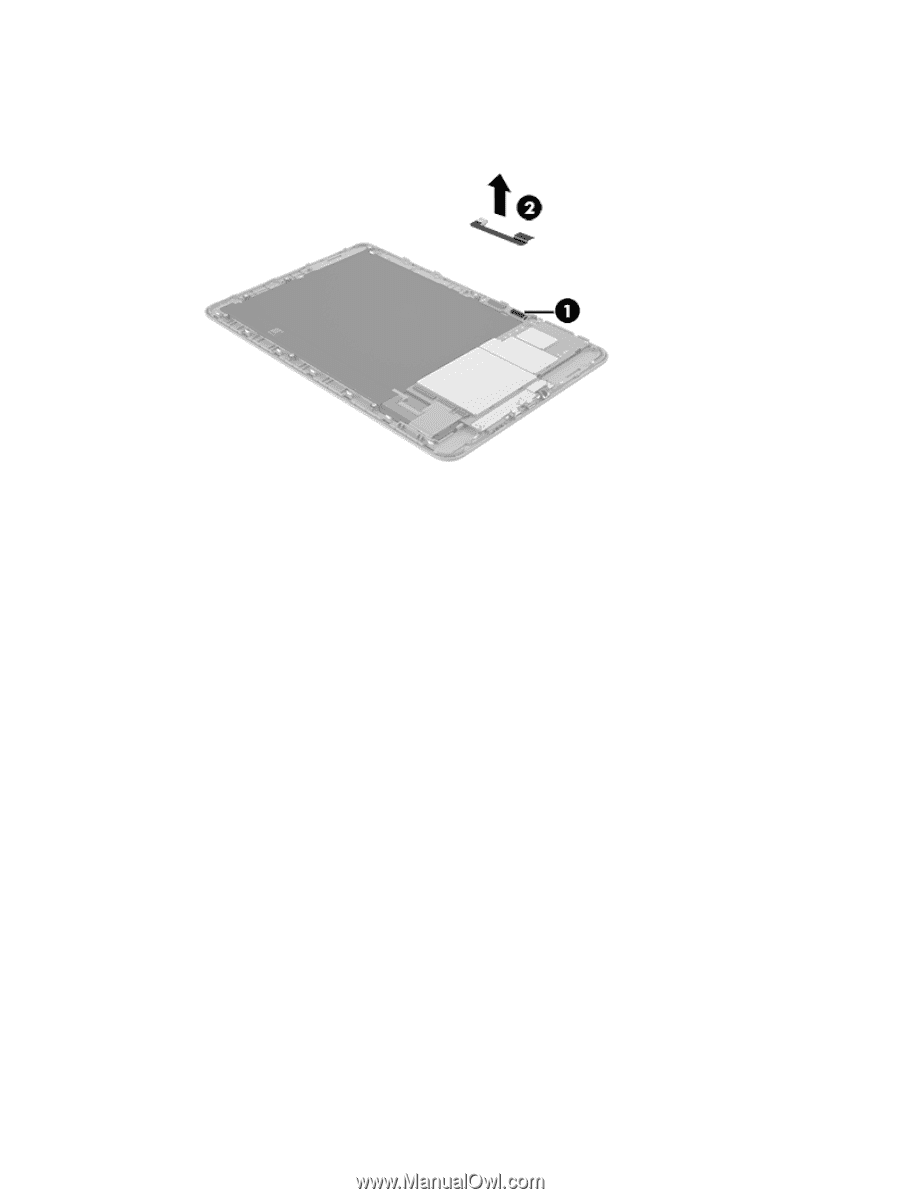
3.
Detach the front-facing webcam
(2)
from the display panel assembly. (The front-facing webcam is
attached to the display panel assembly with double-sided adhesive.)
4.
Remove the front-facing webcam and cable.
Reverse this procedure to install the front-facing webcam.
Front-facing webcam
27