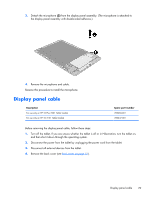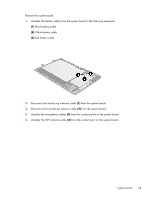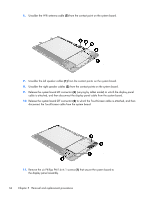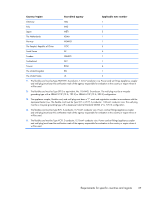HP 10 Plus 2201us HP 10 Plus 2201 Tablet and HP 10 2101 Tablet - Maintenance a - Page 39
from the contact points on the system board., Remove the system board
 |
View all HP 10 Plus 2201us manuals
Add to My Manuals
Save this manual to your list of manuals |
Page 39 highlights
Remove the system board: 1. Unsolder the battery cables from the system board in the following sequence: (1) Black battery cable (2) White battery cable (3) Red battery cable 2. Disconnect the rear-facing webcam cable (1) from the system board. 3. Disconnect the front-facing webcam cable (2) from the system board. 4. Unsolder the microphone cables (3) from the contact points on the system board. 5. Unsolder the GPS antenna cable (4) from the contact point on the system board. System board 33
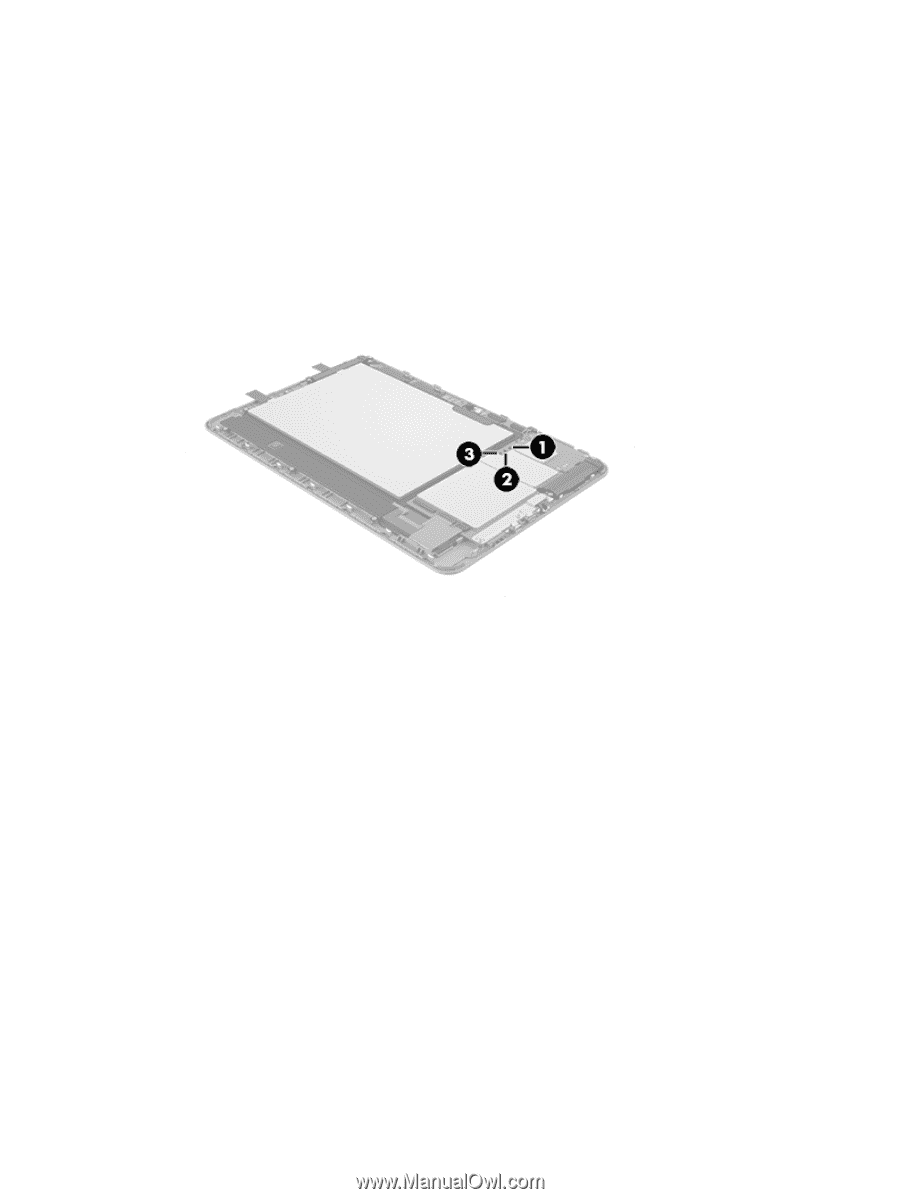
Remove the system board:
1.
Unsolder the battery cables from the system board in the following sequence:
(1)
Black battery cable
(2)
White battery cable
(3)
Red battery cable
2.
Disconnect the rear-facing webcam cable
(1)
from the system board.
3.
Disconnect the front-facing webcam cable
(2)
from the system board.
4.
Unsolder the microphone cables
(3)
from the contact points on the system board.
5.
Unsolder the GPS antenna cable
(4)
from the contact point on the system board.
System board
33