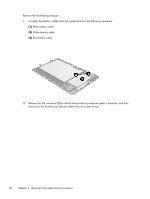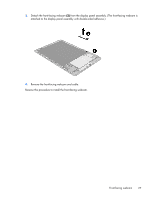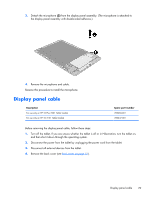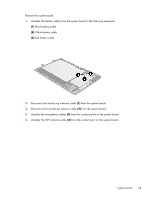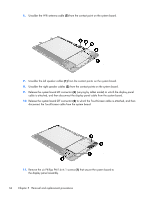HP 10 Plus 2201us HP 10 Plus 2201 Tablet and HP 10 2101 Tablet - Maintenance a - Page 37
to which the display panel cable is, Release the display panel assembly ZIF connector
 |
View all HP 10 Plus 2201us manuals
Add to My Manuals
Save this manual to your list of manuals |
Page 37 highlights
4. Remove the display panel cable (3). NOTE: Steps 4 and 5 apply to HP 10 2101 Tablet models. See steps 2 and 3 for display panel cable removal instructions for HP 10 Plus 2201 Tablet models. 5. Release the system board ZIF connector (1) to which the display panel cable is attached, and then disconnect the display panel cable from the system board. 6. Release the display panel assembly ZIF connector (2) to which the display panel cable is attached, and then disconnect the display panel cable from the display panel assembly. 7. Remove the display panel cable (3). Reverse this procedure to install the display panel cable. Display panel cable 31
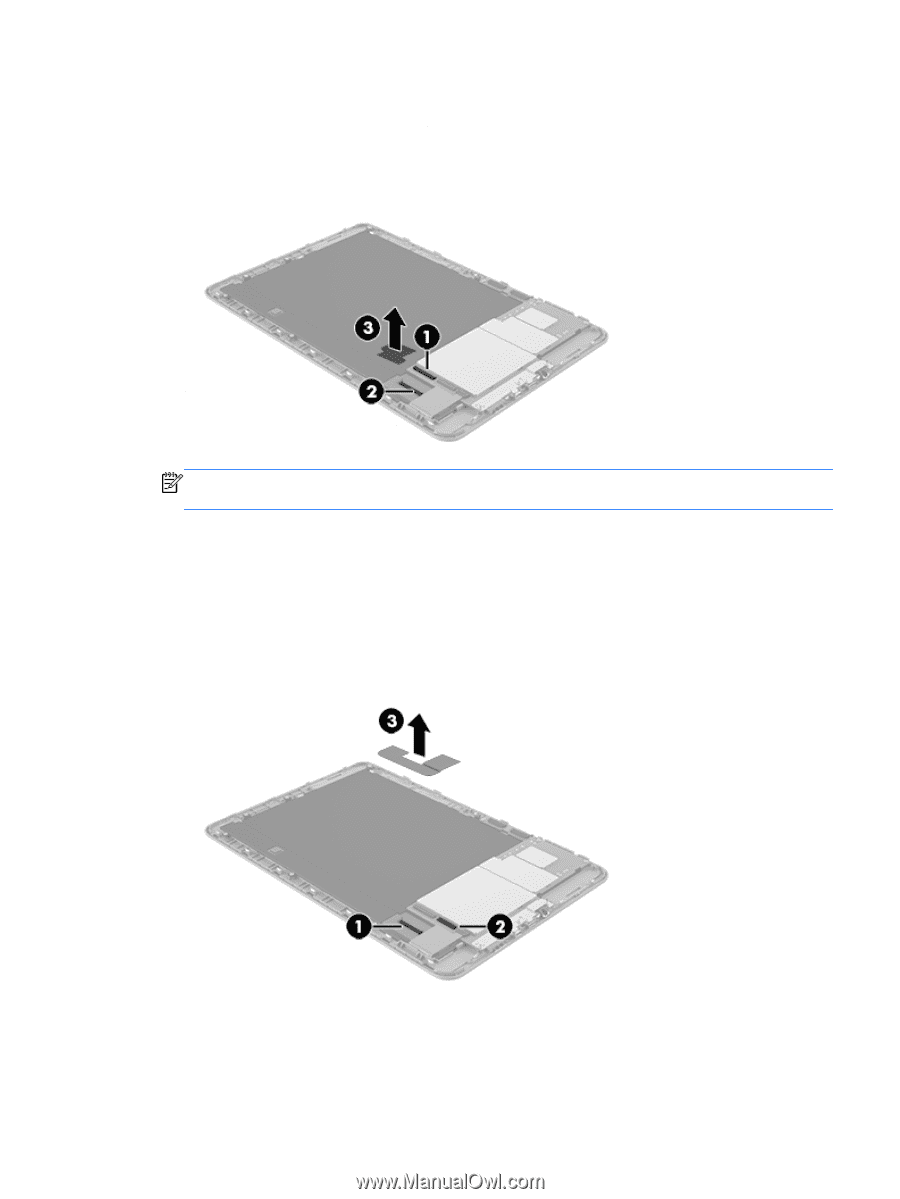
4.
Remove the display panel cable
(3)
.
NOTE:
Steps 4 and 5 apply to HP 10 2101 Tablet models. See steps 2 and 3 for display panel
cable removal instructions for HP 10 Plus 2201 Tablet models.
5.
Release the system board ZIF connector
(1)
to which the display panel cable is attached, and then
disconnect the display panel cable from the system board.
6.
Release the display panel assembly ZIF connector
(2)
to which the display panel cable is
attached, and then disconnect the display panel cable from the display panel assembly.
7.
Remove the display panel cable
(3)
.
Reverse this procedure to install the display panel cable.
Display panel cable
31