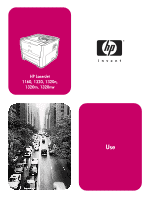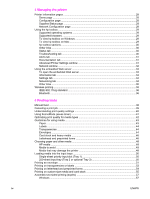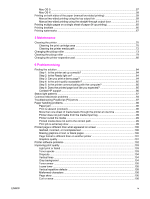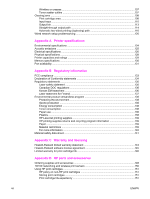Table of contents
1 Printer basics
Quick access to more information
.............................................................................................
2
WWW links for drivers, software, and support
...................................................................
2
User guide links
..................................................................................................................
2
Where to look for more information
....................................................................................
2
Printer configurations
................................................................................................................
3
hp LaserJet 1160 printer
.....................................................................................................
3
hp LaserJet 1320 printer
.....................................................................................................
3
hp LaserJet 1320n printer
...................................................................................................
4
hp LaserJet 1320tn printer
..................................................................................................
4
hp LaserJet 1320nw printer
................................................................................................
4
Walk around
..............................................................................................................................
5
Printer control panel
..................................................................................................................
6
Media paths
...............................................................................................................................
7
Single-sheet priority input slot (Tray 1)
...............................................................................
7
Main input tray (Tray 2)
......................................................................................................
7
Straight-through output path
...............................................................................................
8
Output bin
...........................................................................................................................
9
Print cartridge access
..............................................................................................................
10
Printer software
.......................................................................................................................
11
Supported operating systems
...........................................................................................
11
Installing printer software
..................................................................................................
11
Printer Properties (driver)
.................................................................................................
12
Print setting priorities
........................................................................................................
13
Printer Properties online help
...........................................................................................
13
Software for Windows
.............................................................................................................
14
Printer drivers
...................................................................................................................
14
Available printer drivers
....................................................................................................
14
hp toolbox
.........................................................................................................................
14
Embedded Web server
.....................................................................................................
15
Software for Macintosh computers
.........................................................................................
16
hp LaserJet 1160 printer
...................................................................................................
16
hp LaserJet 1320 series printer
........................................................................................
16
PostScript Printer Description files (PPDs)
......................................................................
17
Printer media specifications
....................................................................................................
18
Supported media sizes
.....................................................................................................
18
2 Printer connections
USB connections
.....................................................................................................................
20
Connecting the USB cable
...............................................................................................
20
Parallel connections
................................................................................................................
21
Connecting the parallel cable
...........................................................................................
21
Network connections
...............................................................................................................
22
Connecting to the network
................................................................................................
23
Wireless connections
..............................................................................................................
25
ENWW
iii