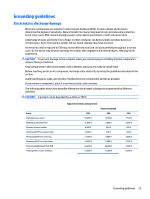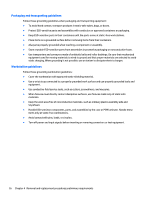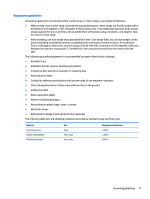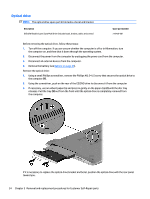HP 15-f085wm HP 15 Notebook PC Maintenance and Service Guide - Page 40
Service door, forward to remove.
 |
View all HP 15-f085wm manuals
Add to My Manuals
Save this manual to your list of manuals |
Page 40 highlights
2. Reset the battery lock (2) to the locked position. Service door Description Service door is available with the plastics kit. 1. Using a small Phillips screwdriver, loosen the service door screws (1). 2. Lift the door (2). 3. Slide the service door (3) forward to remove. Spare part number 776781-001 30 Chapter 5 Removal and replacement procedures for Customer Self-Repair parts

2.
Reset the battery lock
(2)
to the locked position.
Service door
Description
Spare part number
Service door is available with the plastics kit.
776781-001
1.
Using a small Phillips screwdriver, loosen the service door screws
(1)
.
2.
Lift the door
(2)
.
3.
Slide the service door
(3)
forward to remove.
30
Chapter 5
Removal and replacement procedures for Customer Self-Repair parts