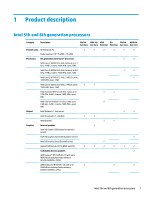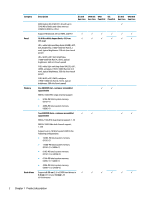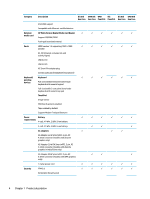HP 17-x000 17-x099 Models: 17-x100 - 17-x199 - Maintenance and Service Guide - Page 7
Using HP PC Hardware Diagnostics UEFI, Power cord set requirements, Recycling, Index
 |
View all HP 17-x000 manuals
Add to My Manuals
Save this manual to your list of manuals |
Page 7 highlights
Using the HP Recovery partition (select products only 88 Using HP Recovery media to recover 88 Changing the computer boot order 89 Removing the HP Recovery partition (select products only 89 9 Using HP PC Hardware Diagnostics (UEFI) ...91 Downloading HP PC Hardware Diagnostics (UEFI) to a USB device 91 10 Specifications ...93 Computer specifications ...93 43.9-cm (17.3-in) display specifications ...94 Hard drive specifications ...94 DVD±RW SuperMulti DL Drive specifications ...95 11 Power cord set requirements ...97 Requirements for all countries ...97 Requirements for specific countries and regions 98 12 Recycling ...101 Index ...103 vii

Using the HP Recovery partition (select products only)
.................................................
88
Using HP Recovery media to recover
..............................................................................
88
Changing the computer boot order
................................................................................
89
Removing the HP Recovery partition (select products only)
.........................................
89
9
Using HP PC Hardware Diagnostics (UEFI)
.......................................................................................................
91
Downloading HP PC Hardware Diagnostics (UEFI) to a USB device
....................................................................
91
10
Specifications
............................................................................................................................................
93
Computer
specifications
......................................................................................................................................
93
43.9-cm (17.3-in) display
specifications
.............................................................................................................
94
Hard drive
specifications
.....................................................................................................................................
94
DVD±RW SuperMulti DL Drive
specifications
.......................................................................................................
95
11
Power cord set requirements
......................................................................................................................
97
Requirements for all countries
............................................................................................................................
97
Requirements for
specific
countries and regions
................................................................................................
98
12
Recycling
................................................................................................................................................
101
Index
...........................................................................................................................................................
103
vii