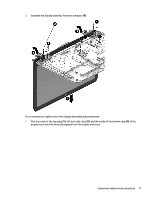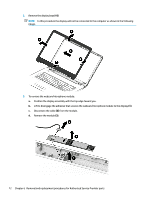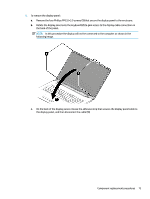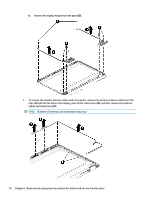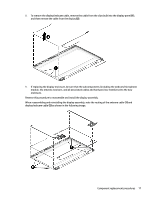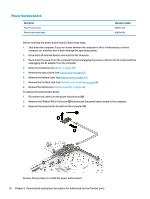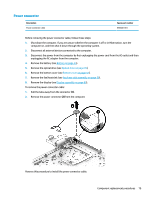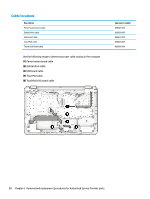HP 17-x000 17-x099 Models: 17-x100 - 17-x199 - Maintenance and Service Guide - Page 83
Disconnect the two larger cables from the board
 |
View all HP 17-x000 manuals
Add to My Manuals
Save this manual to your list of manuals |
Page 83 highlights
d. Disconnect the two larger cables from the board (2). e. Remove the touch control board from the display assembly (3). 6. To remove the display hinges: a. Remove the three Phillips broadhead PM2.5×3.0 screws (1) from the bottom of each hinge and the Phillips broadhead PM2.5×3.0 screw (2) from the top of each hinge. Component replacement procedures 75
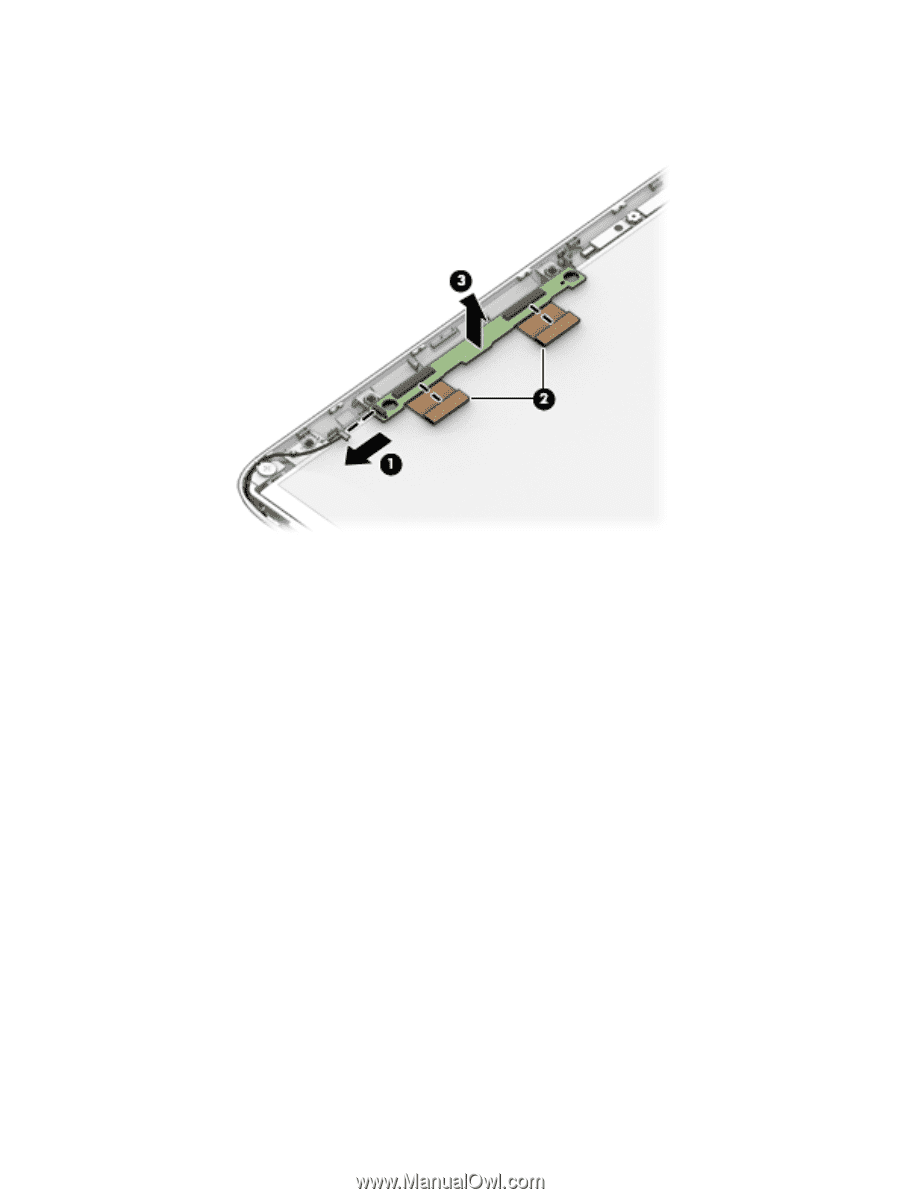
d.
Disconnect the two larger cables from the board
(2)
.
e.
Remove the touch control board from the display assembly
(3)
.
6.
To remove the display hinges:
a.
Remove the three Phillips broadhead PM2.5×3.0 screws
(1)
from the bottom of each hinge and the
Phillips broadhead PM2.5×3.0 screw
(2)
from the top of each hinge.
Component replacement procedures
75