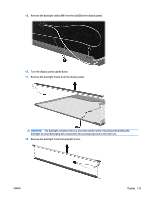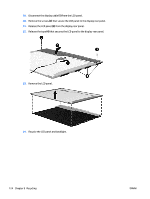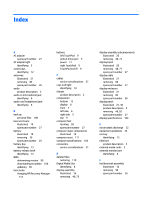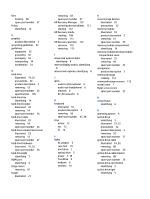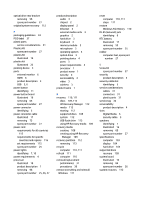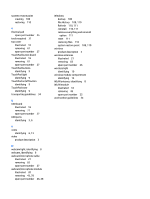HP 2000-2d20ca HP 2000 Notebook PC and Compaq CQ58 Notebook PC - Maintenance a - Page 136
File History, webcam/microphone module
 |
View all HP 2000-2d20ca manuals
Add to My Manuals
Save this manual to your list of manuals |
Page 136 highlights
system restore point creating 108 restoring 110 T thermal pad spare part number 25 tools required 31 top cover illustrated 16 removing 61 spare part number 27 TouchPad button board illustrated 16 removing 67 spare part number 27 TouchPad buttons identifying 9 TouchPad light identifying 9 TouchPad on/off button identifying 9 TouchPad zone identifying 9 transporting guidelines 34 U USB board illustrated 16 removing 71 spare part number 27 USB ports identifying 5, 6 V vents identifying 6, 13 video product description 3 W webcam light, identifying 8 webcam, identifying 8 webcam/microphone cable illustrated 21 removing 82 spare part number 27 webcam/microphone module illustrated 20 removing 43, 78 spare part number 26, 28 Windows backup 108 File History 108, 110 Refresh 110, 111 reinstall 110, 111 remove everything and reinstall option 111 reset 111 restoring files 110 system restore point 108, 110 wireless product description 3 wireless antennas illustrated 21 removing 83 spare part number 26 wireless light identifying 10 wireless module compartment identifying 14 WLAN antenna, identifying 8 WLAN module illustrated 18 removing 48 spare part number 25 workstation guidelines 34