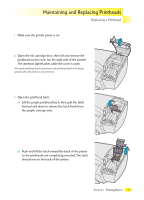HP 2000c HP 2000C Professional Series Color Printer - English User's Manual - Page 34
Troubleshooting Printing Problems - windows 7 drivers
 |
View all HP 2000c manuals
Add to My Manuals
Save this manual to your list of manuals |
Page 34 highlights
Troubleshooting Printing Problems Using the HP 2000C Toolbox for Troubleshooting Your HP 2000C printer and printer driver software have been designed to work together to enable you to print documents easily and efficiently. If a printing problem does occur, and two-way communication between your printer and computer (or network) is working, you will receive a help message on your computer screen. Using the HP 2000C Toolbox for Troubleshooting If a printing problem occurs and you don't receive an on-screen help message, you can use the online troubleshooting feature built into the HP 2000C Toolbox. In the Toolbox, click the Troubleshooting tab. The troubleshooting information in the HP 2000C Toolbox is designed to help you diagnose and solve most of the common printing problems that can occur. To use the troubleshooting feature in the HP 2000C Toolbox 1 Open the HP 2000C Toolbox. To open the HP 2000C Toolbox: Windows 95 and Windows NT 4.0 • Double-click the HP 2000C Toolbox icon in the bottom-right corner of the Windows Taskbar. Or • From the Start Menu, choose Programs. Then, choose HP 2000C Utilities, then HP 2000C Toolbox. Windows 3.1 • Double-click the HP 2000C Toolbox icon in the HP 2000C Utilities Program Group. 2 Click the Troubleshooting tab, then follow the instructions on your computer screen. Section 2 Problem Solving and Maintenance 37