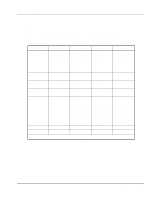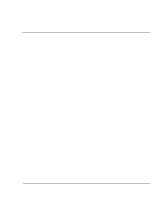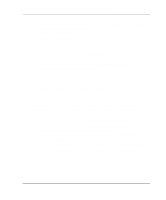HP 216886-B21 AIT Drive Reference Guide - Page 15
Installation Overview, Install the software drivers. See Installing the Software Drivers.
 |
UPC - 720591557881
View all HP 216886-B21 manuals
Add to My Manuals
Save this manual to your list of manuals |
Page 15 highlights
Overview of the AIT Drive Installation Overview 1. If not present, install the controller. 2. Set the SCSI ID. (Refer to the installation instructions on the Compaq AIT Drive Documentation CD.) NOTE: Step 2 does not apply to the Compaq AIT 35 IDE tape drive. 3. Install the tape drive. (Refer to the installation instructions on the Compaq AIT Drive Documentation CD.) 4. Install the software drivers. (See Chapter 2, "Installing the Software Drivers.") 5. Install backup application software. AIT Drive Reference Guide 1-3

AIT Drive Reference Guide
1–3
Overview of the AIT Drive
Installation Overview
1.
If not present, install the controller.
2.
Set the SCSI ID. (Refer to the installation instructions on the
Compaq AIT Drive
Documentation CD
.)
NOTE:
Step 2 does not apply to the Compaq AIT 35 IDE tape drive.
3.
Install the tape drive. (Refer to the installation instructions on the
Compaq AIT
Drive Documentation CD
.)
4.
Install the software drivers. (See Chapter 2, “Installing the Software Drivers.”)
5.
Install backup application software.