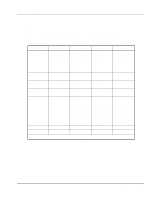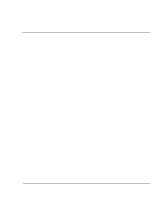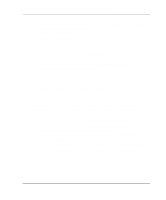HP 216886-B21 AIT Drive Reference Guide - Page 18
Windows NT, Windows 2000, Additional Information
 |
UPC - 720591557881
View all HP 216886-B21 manuals
Add to My Manuals
Save this manual to your list of manuals |
Page 18 highlights
Installing the Software Drivers Windows NT Drivers for the SCSI controllers are found on the Support Software Diskettes and on the Compaq SmartStart for Servers CD. SmartStart ships with each computer. Support Software Diskettes can be downloaded from the Compaq website. Tape device drivers are found on the Compaq Native Drivers CD. The Compaq Native Drivers CD ships with each tape drive and its contents can be downloaded from the Compaq website. Most third-party backup software vendors have their own drivers or method to discover the device. Therefore, the drivers found on the Compaq Native Drivers CD may not be required for functionality with products such as Veritas Backup Exec and Computer Associates ARCserve. IMPORTANT: If the SCSI controller to which your drive is attached was not present during your initial Windows NT installation, install the SCSI device driver for the controller before installing the tape driver. Additional Information For additional information: • Refer to your backup application installation guide for more information regarding additional software that may be needed • Refer to "Compaq SCSI Controller Support" in the ntreadme.hlp file on the Compaq Support Software for Microsoft Windows NT diskette, version 1.21 or later. • Refer to "Compaq Tape Support" in the ntreadme.hlp file on the Compaq Support Software for Windows NT diskette. Windows 2000 Drivers for the SCSI controllers are found on the Support Software Diskettes and on the Compaq SmartStart for Servers CD. Smart Start ships with each computer. Support Software Diskettes can be downloaded from the Compaq website. Tape device drivers are found on the Compaq Native Drivers CD. The Compaq Native Drivers CD ships with each tape drive and its contents can be downloaded from the Compaq website. Most third-party backup software vendors have their own drivers or method to discover the device. Therefore, the drivers found on the Compaq Native Drivers CD may not be required for functionality with products such as Veritas Backup Exec and Computer Associates ARCserve. 2-2 AIT Drive Reference Guide