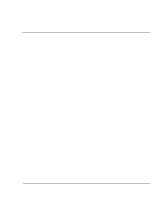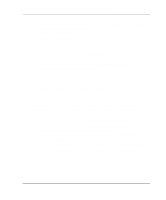HP 216886-B21 AIT Drive Reference Guide - Page 21
OpenVMS, SCO OpenServer, Software Diskettes and on the Compaq SmartStart for Servers CD. The Support
 |
UPC - 720591557881
View all HP 216886-B21 manuals
Add to My Manuals
Save this manual to your list of manuals |
Page 21 highlights
Installing the Software Drivers See the following websites for information on True64 UNIX device drivers and updating the DDR database: • www.tru64unix.compaq.com/docs/pub_page/devdoc_list.html • www.tru64unix.compaq.com/docs/base_doc/DOCUMENTATION/V51_HTML/ MAN/MAN8/0086____.HTM • www.tru64unix.compaq.com/docs/base_doc/DOCUMENTATION/V51_HTML/ MAN/MAN4/0107____.HTM OpenVMS The OpenVMS operating system uses Dynamic Device Recognition (DDR), which allows the operating system to recognize the AIT drive without a software tape device driver. SCO OpenServer The drivers required to support the AIT tape drive under SCO OpenServer are: • The SCO SCSI tape (stp) driver, which is built into SCO OpenServer; see the SCO System Administrator's Guide for information on configuring the driver. • An appropriate SCSI controller driver. Drivers for the SCSI controllers and tape drive hardware are located on the Support Software Diskettes and on the Compaq SmartStart for Servers CD. The Support Software ships with each computer or can be downloaded from the Compaq website. The software tape device driver is located either with your tape backup software or with the operating system. Refer to your backup application installation guide for more information regarding additional software that might be needed. Refer to the appropriate readme file on the Support Software Diskettes. The required driver is CHA. In addition, the appropriate version of the Compaq Extended Feature Supplement (EFS) for SCO OpenServer is required: NOTE: For SCO OpenServer 5, use Compaq EFS version 5.26 or higher. EFS for SCO OpenServer is available on the Compaq SmartStart for Servers CD and is installed and configured automatically during a SmartStart installation. AIT Drive Reference Guide 2-5