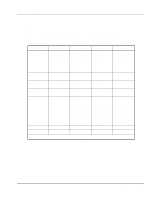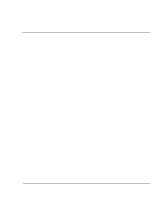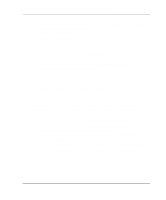HP 216886-B21 AIT Drive Reference Guide - Page 19
Novell NetWare, and Support Software Diskettes. Smart Start ships with each computer. Support
 |
UPC - 720591557881
View all HP 216886-B21 manuals
Add to My Manuals
Save this manual to your list of manuals |
Page 19 highlights
Installing the Software Drivers Refer to your backup application installation guide for more information regarding additional software that may be needed. To install the controller drivers: 1. Log on as Administrator. 2. Insert the Compaq SmartStart for Servers CD, version 4.9 or higher into the CD-ROM drive. 3. When the license agreement screen appears, click I Agree, and then OK to continue. The System Utility Screen appears. 4. Click the Compaq Support Paq icon once to highlight, then click OK. The compaq Remote Deployment Utility appears. 5. Click on the checkboxes to select or deselect the desired items, then click Install on the tool bar. 6. All selected items are installed and the Installation Results screen displays, showing which drivers were loaded successfully. Novell NetWare Drivers for the SCSI controllers are located on the Compaq SmartStart for Servers CD and Support Software Diskettes. Smart Start ships with each computer. Support Software can be downloaded from the Compaq website. The software tape device driver is located either with your tape backup software or with the operating system. Compaq does not provide a .CDM tape driver for native NetWare support. • Refer to your backup application installation guide for more information regarding additional software that might be needed. • Run the readme.com file on any of the Novell Software Support Diskettes (NSSD) for driver installation instructions. • Be sure to load the drivers in accordance with the Compaq controller being used. There are additional driver issues if you wish to use applications requiring the Advanced SCSI Programming Interface (ASPI) support. For more information, see the following section. AIT Drive Reference Guide 2-3