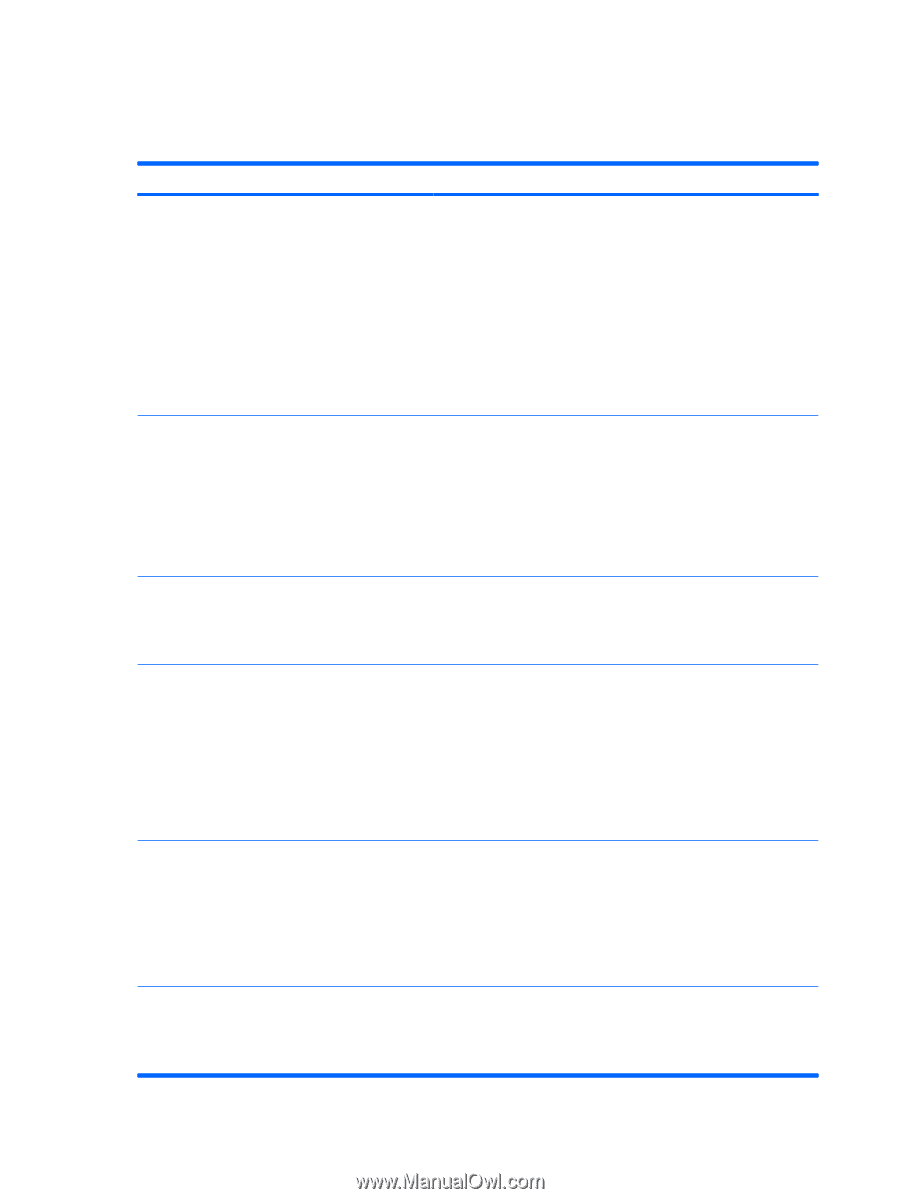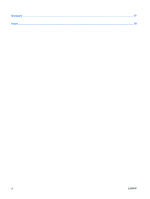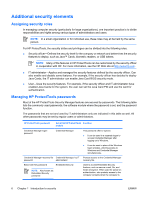HP 2210b ProtectTools - Windows Vista and Windows XP - Page 8
HP ProtectTools features
 |
View all HP 2210b manuals
Add to My Manuals
Save this manual to your list of manuals |
Page 8 highlights
HP ProtectTools features The following table details the key features of HP ProtectTools modules: Module Credential Manager for HP ProtectTools Embedded Security for HP ProtectTools Java Card Security for HP ProtectTools BIOS Configuration for HP ProtectTools Device Access Manager for HP ProtectTools Drive Encryption for HP ProtectTools Key features ● Credential Manager acts as a personal password vault. ● Single Sign On remembers multiple passwords for various password-protected Web sites, applications, and network resources. ● Single Sign On offers additional protection by requiring combinations of different security technologies, such as a Java™ Card and biometrics, for user authentication. ● Password storage is protected through encryption and can be hardened through the use of a TPM embedded security chip and/ or security device authentication, such as Java Cards or biometrics. ● Embedded Security uses a Trusted Platform Module (TPM) embedded security chip to help protect against unauthorized access to sensitive user data or credentials stored locally on a PC. ● Embedded Security allows creation of a personal secure drive (PSD) for protecting user data. ● Embedded Security supports third-party applications (such as Microsoft Outlook and Internet Explorer) for protected digital certificate operations. ● Java Card Security configures the HP ProtectTools Java Card for user authentication before the operating system loads. ● Java Card Security configures separate Java Cards for an administrator and a user. ● BIOS Configuration provides access to power-on user and administrator password management. ● BIOS Configuration provides an alternative to the pre-boot BIOS configuration utility known as f10 Setup. ● DriveLock, enhanced with the embedded security chip, helps protect a hard drive from unauthorized access, even if it is removed from a system, without requiring the user to remember any additional passwords beyond the embedded security chip user password. ● Device Access Manager allows IT managers to control access to devices based on user profiles. ● Device Access Manager prevents unauthorized users from removing data using external storage media and from introducing viruses into the system from external media. ● The administrator can disable access to writeable devices for specific individuals or groups of users. ● Drive Encryption provides complete, full-volume hard drive encryption. ● Drive Encryption forces pre-boot authentication in order to decrypt and access the data. 2 Chapter 1 Introduction to security ENWW