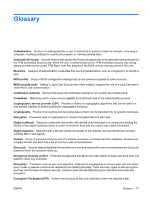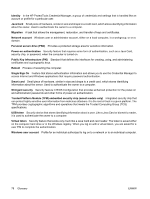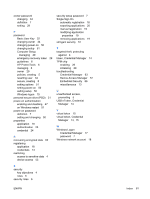HP 2210b ProtectTools - Windows Vista and Windows XP - Page 87
USB eToken, Credential
 |
View all HP 2210b manuals
Add to My Manuals
Save this manual to your list of manuals |
Page 87 highlights
owner password changing 34 definition 7 setting 29 P password Basic User Key 32 changing owner 34 changing power-on 50 changing setup 51 Computer Setup, managing 49 emergency recovery token 29 guidelines 8 HP ProtectTools 6 managing 6 owner 29 policies, creating 5 resetting user 34 secure, creating 8 setting options 51 setting power-on 50 setting setup 50 Windows logon 15 personal secure drive (PSD) 31 power-on authentication enabling and disabling 47 on Windows restart 51 power-on password definition 7 setting and changing 50 properties application 19 authentication 23 credential 24 R recovering encrypted data 62 registering application 18 credentials 13 restricting access to sensitive data 4 device access 53 security setup password 7 Single Sign On automatic registration 18 exporting applications 20 manual registration 19 modifying application properties 19 removing applications 19 stringent security 51 T targeted theft, protecting against 4 token, Credential Manager 14 TPM chip enabling 28 initializing 29 troubleshooting Credential Manager 63 Device Access Manager 72 Embedded Security 66 miscellaneous 73 U unauthorized access, preventing 5 USB eToken, Credential Manager 14 V virtual token 15 virtual token, Credential Manager 14, 15 W Windows Logon Credential Manager 17 password 7 Windows network account 18 S security key objectives 4 roles 6 security roles 6 ENWW Index 81