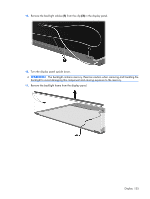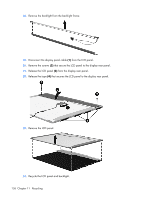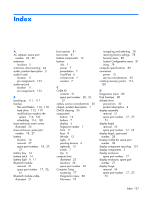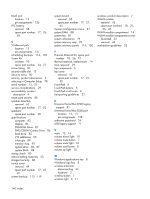HP 2210b HP Compaq 2210b Notebook PC - Maintenance and Service Guide - Page 148
Thermal Material Kit, spare part, Universal Serial Bus USB legacy
 |
View all HP 2210b manuals
Add to My Manuals
Save this manual to your list of manuals |
Page 148 highlights
RJ-45 jack location 12 pin assignments 126 RTC battery removal 58 spare part number 17, 26, 58 S S-Video-out jack location 13 pin assignments 127 scheduling backups 114, 120 Screw Kit contents 93 spare part number 24, 27 screw listing 93 security cable slot 13 Security menu 80 security, product description 3 selecting in Computer Setup 78 serial number 15, 35 service considerations 29 serviceability, product description 4 smart card security 80 speaker assembly removal 62 spare part number 17, 62 speakers spare part number 28 specifications computer 83 display 84 DVD-ROM Drive 87 DVD/CD-RW Combo Drive 86 hard drive 85 I/O addresses 90 interrupts 89 memory map 92 optical drive 86, 87 system DMA 88 startup check 80 static-shielding materials 33 stringent security 80 switch cover removal 49 spare part number 17, 27, 49 system backup 113, 119 system board removal 65 spare part number 17, 27, 65 System Configuration menu 81 system DMA 88 system fan 81 system information 79 system memory map 92 system recovery points 114, 120 T Thermal Material Kit, spare part number 18, 26, 73 thermal material, replacement 74 tools required 29 top components 6 top cover removal 55 spare part number 17, 27, 55 TouchPad 6 TouchPad buttons 6 TouchPad scroll zone 6 transporting guidelines 32 U Universal Serial Bus (USB) legacy support 81 Universal Serial Bus (USB) port location 12, 13 pin assignments 128 unknown password 34 USB legacy support 77 V vents 13, 14 volume down light 10 volume mute button 7 volume mute light 10 volume scroll zone 8 volume up light 10 W Windows applications key 8 Windows logo key 8 wireless antennae disconnecting 44 locations 5 wireless button 7 wireless light 9, 11 wireless, product description 2 WLAN module removal 42 spare part numbers 18, 25, 26, 42 WLAN module compartment 14 WLAN module compartment cover illustrated 22 removal 43 workstation guidelines 32 140 Index