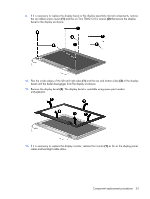HP 2210b HP Compaq 2210b Notebook PC - Maintenance and Service Guide - Page 60
straight up and remove it., that secure the display assembly to the computer.
 |
View all HP 2210b manuals
Add to My Manuals
Save this manual to your list of manuals |
Page 60 highlights
6. Remove the WLAN antenna cables (2) from the opening in the system board. 7. Remove the four Phillips PM2.5×6.0 screws (1) that secure the display assembly to the computer. 8. Lift the display assembly (2) straight up and remove it. 52 Chapter 4 Removal and replacement procedures
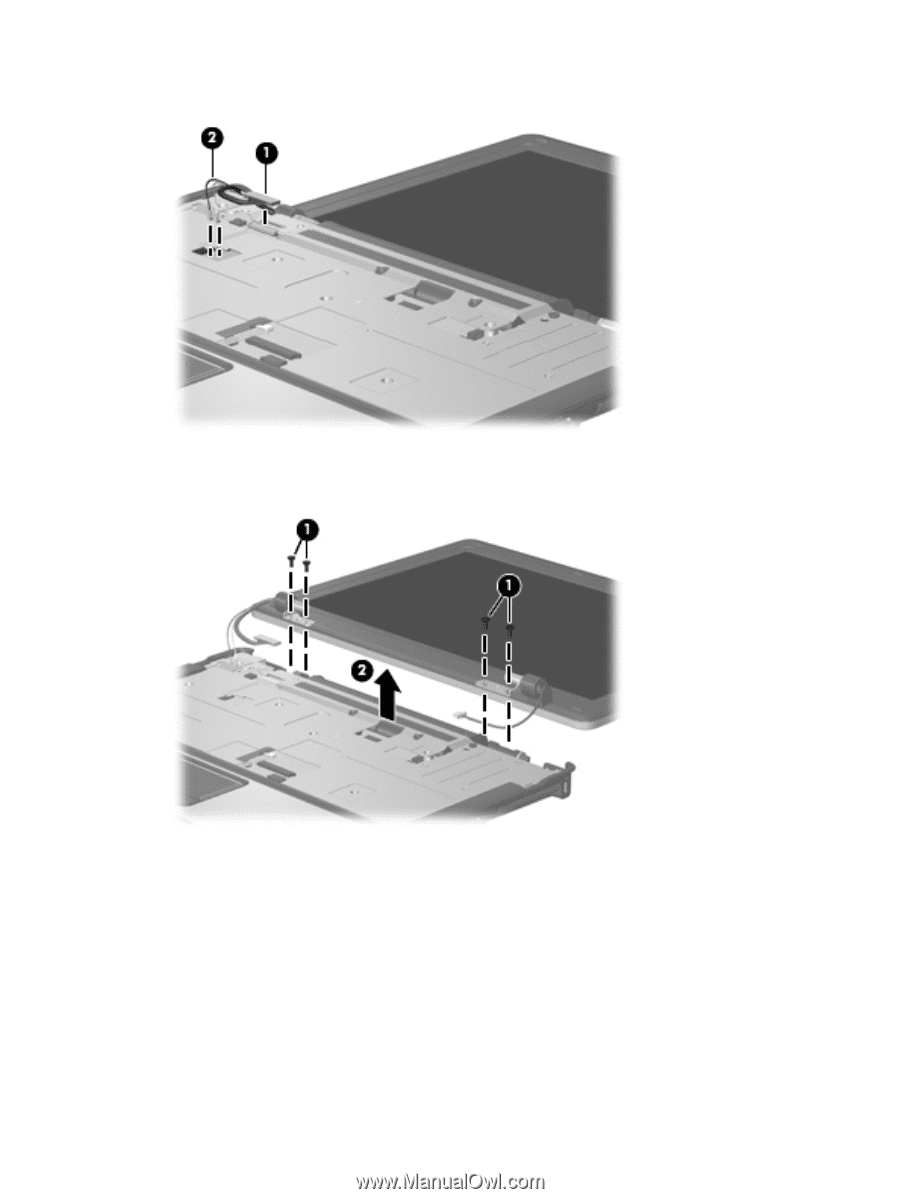
6
.
Remove the WLAN antenna cables
(2)
from the opening in the system board.
7
.
Remove the four Phillips PM2.5×6.0 screws
(1)
that secure the display assembly to the computer.
8
.
Lift the display assembly
(2)
straight up and remove it.
52
Chapter
4
Removal and replacement procedures