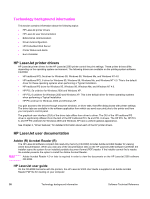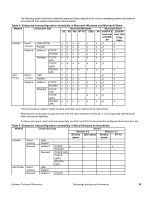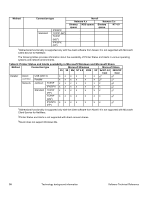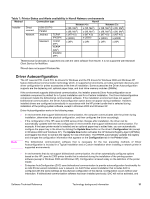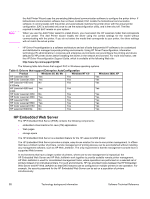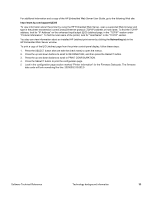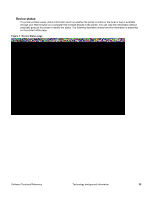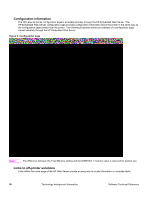HP 2300 HP LaserJet 2300 printer - External Software Technical Reference - Page 33
Driver Autoconfiguration - laserjet driver windows xp
 |
UPC - 808736470698
View all HP 2300 manuals
Add to My Manuals
Save this manual to your list of manuals |
Page 33 highlights
Table 7: Printer Status and Alerts availability in Novell Netware environments Method Connection type Novell Netware 4.x Netware 5.x Installer Direct connect USB (DOT4) Parallel x (98, Me2) x (98, Me2) x (98, Me2) x (98, Me2) x (98, Me2) x (98, Me2) x (98, Me2) x (98, Me2) Network Jetdirect TCP/IP x (NT 4.0) x (NT 4.0) x (NT 4.0) x (NT 4.0) IPX/SPX x (2000) x (2000) x (2000) x (2000) Standard TCP/IP (HP) x (XP) x (XP) x (XP) x (XP) TCP/IP (MS1) IPX/SPX (HP) 1Bidirectional functionality is supported only with the client software from Novell. It is not supported with Microsoft Client Service for NetWare. 2Novell does not support Windows Me. Driver Autoconfiguration The HP LaserJet PCL 6 and PCL 5e drivers for Windows and the PS drivers for Windows 2000 and Windows XP feature bidirectional communication technology which, in supported environments, provides automatic discovery and driver configuration for printer accessories at the time of installation. Some accessories the Driver Autoconfiguration supports are the duplexing unit, optional paper trays, and dual inline memory modules (DIMMs). If the environment supports bidirectional communication, the installer presents Driver Autoconfiguration as an installable component by default for a Typical Installation and for a Custom Installation. The Driver Autoconfiguration component installs the bidirectional communication software. If the installation environment does not support bidirectional communication, the Driver Autoconfiguration option does not appear during installation. However, installed drivers are configured automatically in accordance with the HP printer bundle that is selected during installation of the printing-system software, except in Windows 2000 and Windows XP. Driver Autoconfiguration works in the following ways: • In environments that support bidirectional communication, the computer communicates with the printer during installation, determines the physical configuration, and then configures the driver accordingly. • If the configuration of the HP LaserJet 2300 series printer changes after installation, the driver can be automatically updated with the new configuration in environments that support bidirectional communication. For example, if the base printer model is installed and an optional paper tray is added later, you can automatically configure the paper tray in the driver by clicking the Update Now button on the driver's Configuration tab (except in Windows 2000 and Windows XP). The Update Now button activates the HP Network Registry Agent (HPNRA) and triggers the driver to recheck the registry for new information. The HPNRA automatically updates the registry and changes the configuration information that appears on the Configuration tab in the Printer folder. Note The bidirectional communication software that is necessary for the two preceding methods of Driver Autoconfiguration is included in a Typical Installation and a Custom Installation when installing a network printer in supported environments. • In environments that do not support bidirectional communication, the driver automatically configures options based on the HP LaserJet 2300 printer bundle that is selected during the installation of the printing-system software (except in Windows 2000 and Windows XP). Configuration is based solely on the definition of the printer model. • Enterprise AutoConfiguration (EAC) uses bidirectional communication to provide autoconfiguration functionality for an Add Printer wizard installation over a network. An Add Printer wizard installation that includes EAC is configured with the same settings as the physical configuration of the device. Configuration occurs without user interaction. If bidirectional communication software has been installed previously, EAC will not be activated, and Software Technical Reference Technology background information 31