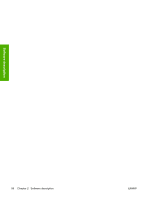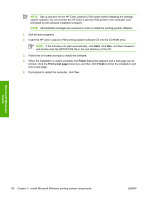HP 2700n HP Color LaserJet 2700 - Software Technical Reference - Page 109
Microsoft Windows installation for networked computers - color laserjet xp driver
 |
View all HP 2700n manuals
Add to My Manuals
Save this manual to your list of manuals |
Page 109 highlights
Microsoft Windows install Microsoft Windows installation for networked computers Each networked computer HP Color LaserJet 2700n model printing-system software installed has access to all of the printer features over a network connection. This access is through on-board networking that comes standard on the HP Color LaserJet 2700n model printer. NOTE Networking is not available on the HP Color LaserJet 2700 model printer. To install the HP Color LaserJet 2700n printing-system software on networked computers running Microsoft Windows 2000, Microsoft Windows XP, or Microsoft Windows Server 2003, follow these steps. NOTE Administrator privileges are required in order to install the software. 1. Quit all open programs. 2. Insert the HP Color LaserJet 2700n printing-system software CD into the CD-ROM drive. NOTE If the CD does not start automatically, click Start, click Run, and then browse to and double-click the SETUP.EXE file in the root directory of the CD. 3. Follow the on-screen prompts to install the software. 4. When prompted by the Installer software to select how the printer will be connected, select Through the network, and then click Next. Follow the on-screen instructions. 5. When the installation is completed, a setup dialog box appears asking whether a test page should be printed. Click Yes. 6. If prompted to restart the computer, click Yes. Installing the print drivers through Microsoft Windows Add-Printer Wizard or Plug-and-Play The following methods are recommended by HP for installing the print drivers using Microsoft Windows Add-Printer Wizard or by using Microsoft Windows Plug-and-Play. During an add-printer-wizard installation, the following drivers are installed: ● Print driver ● USB driver (for plug-and-play installations only) ● EWS null driver (Embedded Web Server) Add-Printer Wizard installation for network connections NOTE If installing on a direct connection, seePlug-and-Play installation for direct connections. ENWW Installation options 91