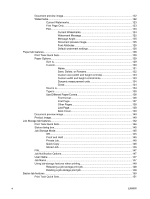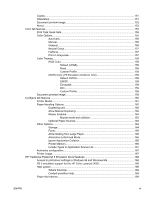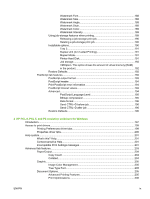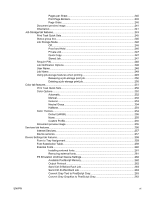PostScript Options
............................................................................................
206
Printer Features
................................................................................................
207
Layout Options
..................................................................................................
208
Paper/Quality tab features
..................................................................................................................
209
Print Task Quick Sets
........................................................................................................
210
Default Print Settings
........................................................................................
210
User Guide Print Settings
..................................................................................
213
Type new Quick Set name here
.......................................................................
214
Paper Options
....................................................................................................................
214
Size is
................................................................................................................
215
Custom Paper Size
...........................................................................................
215
Name
................................................................................................
216
Paper size
.........................................................................................
216
Units
.................................................................................................
217
Custom width and height control limits
.............................................
217
Source is
...........................................................................................................
217
Type is
...............................................................................................................
218
Use Different Paper/Covers
...............................................................................................
219
Front Cover
.......................................................................................................
219
First Page
..........................................................................................................
220
Other Pages
......................................................................................................
221
Last Page
..........................................................................................................
222
Back Cover
........................................................................................................
223
Document preview image
..................................................................................................
225
Print Quality
.......................................................................................................................
225
EconoMode
.......................................................................................................
225
HP Digital Imaging
............................................................................................
225
Effects tab features
............................................................................................................................
228
Print Task Quick Sets
........................................................................................................
229
Resizing Options
................................................................................................................
229
Actual Size
........................................................................................................
229
Print Document On
...........................................................................................
229
Scale to Fit
.......................................................................................................
229
% of Normal Size
..............................................................................................
230
Document preview image
..................................................................................................
230
Watermarks
.......................................................................................................................
231
Current watermarks
...........................................................................................
232
Watermark Message
.........................................................................................
232
Message Angle
.................................................................................................
232
Font Attributes
...................................................................................................
233
Default watermark settings
................................................................................
234
Finishing tab features
.........................................................................................................................
235
Print Task Quick Sets
........................................................................................................
236
Document Options
.............................................................................................................
236
Print on Both Sides
...........................................................................................
236
Automatically printing on both sides
................................................
237
Manually printing on both sides
........................................................
237
Flip Pages Up
....................................................................................................
239
Booklet layout
....................................................................................................
239
Book and Booklet Printing
................................................................
239
x
ENWW