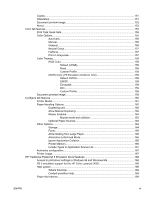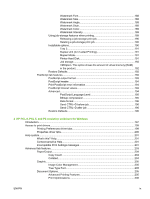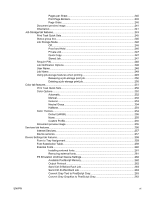Add Euro Currency Symbol to PostScript Fonts
...............................................
263
Job Timeout
......................................................................................................
263
Wait Timeout
.....................................................................................................
263
Minimum Font Size to Download as Outline
.....................................................
264
Maximum Font Size to Download as Outline
...................................................
264
Installable Options
.............................................................................................................
264
Automatic Configuration
....................................................................................
264
Tray 3
................................................................................................................
265
Duplex Unit (for 2-Sided Printing)
....................................................................
265
Allow Manual Duplexing
....................................................................................
265
Printer Memory
..................................................................................................
265
Printer Hard Disk
...............................................................................................
265
Job storage
.......................................................................................................
265
Mopier Mode
.....................................................................................................
265
Mopier mode and collation
................................................................................
266
Postscript Passthrough (PS Emulation Unidriver only)
.....................................
266
About tab features
..............................................................................................................................
268
5
Installing Windows printing-system components
Introduction
.........................................................................................................................................
269
Font support
.......................................................................................................................................
270
Basic fonts
........................................................................................................................
270
Default fonts
.......................................................................................................................
270
Installation instructions
.......................................................................................................................
276
General installation for Windows 98, Me, 2000, and XP operating systems
....................
276
Installing from the printing-system CD
..............................................................
276
Installing from a network or from downloaded files
..........................................
276
Detailed Windows installation
............................................................................................
277
Using the Help, Back, Next, and Cancel buttons
..............................................
277
Modifying a pre-existing installation
..................................................................
278
Direct-connect installation through a USB or parallel port
................................
278
Basic, Full, and Custom Installation dialog box sequence
...............................
278
Installing print drivers by using Add Printer
.......................................................
299
Installer Customization Wizard for Windows
.....................................................
300
Running the Installer Customization Wizard
.....................................
300
Dialogs
..............................................................................................
301
Distribution
........................................................................................
313
Point and Print installation for Windows 98, Me, 2000, XP, and Server
2003
..................................................................................................................
313
Setting a default printer
......................................................................................................
314
6
Installation for Macintosh operating systems
Introduction
.........................................................................................................................................
315
Macintosh component descriptions
....................................................................................................
316
HP LaserJet PPDs
.............................................................................................................
316
PDEs
..................................................................................................................................
316
HP Embedded Web Server
...............................................................................................
316
Install notes
........................................................................................................................
316
Online help
.........................................................................................................................
316
Screen fonts
.......................................................................................................................
317
xii
ENWW