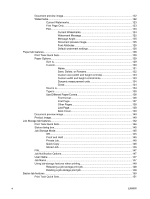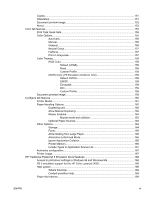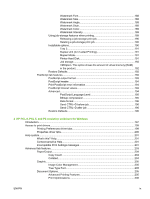Stored Jobs
..........................................................................................................................
87
E-mail Alerts
........................................................................................................................
88
Network Settings
..................................................................................................................
89
Rendezvous Setting
.............................................................................................................
91
Supplies Management
.........................................................................................................
92
Restrict Color
.......................................................................................................................
92
Additional Settings
...............................................................................................................
96
HP Web Jetadmin
................................................................................................................................
97
3
HP traditional print drivers for Windows
Introduction
...........................................................................................................................................
99
Access to print drivers in Windows 98 and Windows Me
...................................................................
101
Properties driver tabs
.........................................................................................................
101
Help system
........................................................................................................................................
103
What's this? Help
...............................................................................................................
103
Context-sensitive Help
.......................................................................................................
103
Incompatible Options messages
.......................................................................................
103
Bubble Help
.......................................................................................................................
104
Finishing tab features
.........................................................................................................................
105
Print Task Quick Sets
........................................................................................................
106
Default Print Settings
........................................................................................
106
User Guide Print Settings
.................................................................................
109
Document Options
.............................................................................................................
109
Print on Both Sides
...........................................................................................
110
Automatically printing on both sides
................................................
110
Manually printing on both sides
........................................................
111
Flip Pages Up
....................................................................................................
112
Booklet Printing
.................................................................................................
113
Book and Booklet Printing
................................................................
113
Pages per Sheet
...............................................................................................
114
Print Page Borders
............................................................................................
115
Page Order
........................................................................................................
115
Document preview image
..................................................................................................
116
Print Quality
.......................................................................................................................
116
Print Quality Details for the HP Traditional PCL 6 Driver
..................................
116
Current Setting
.................................................................................
117
Graphic Settings
...............................................................................
117
Font Settings
....................................................................................
117
Output Settings
.................................................................................
117
Print Quality Details for the HP Traditional PCL 5 Driver
..................................
117
Current Setting
.................................................................................
118
Graphic Settings
...............................................................................
118
Font Settings
...................................................................................
118
Output Settings
.................................................................................
119
Effects tab features
............................................................................................................................
120
Print Task Quick Sets
........................................................................................................
121
Fit To Page
........................................................................................................................
121
Print Document On
...........................................................................................
121
Scale to Fit
........................................................................................................
121
% of Normal Size
..............................................................................................
122
ENWW
v