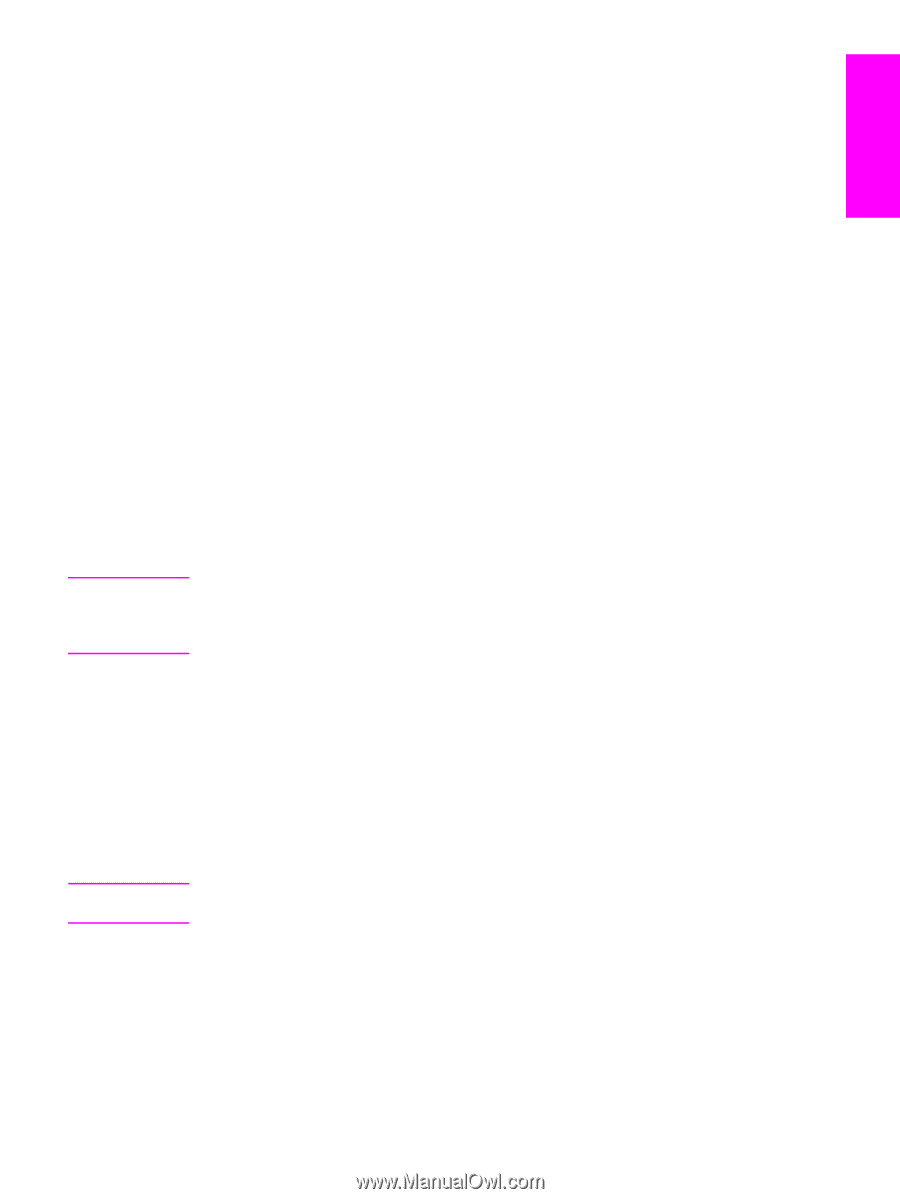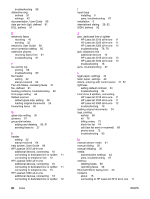HP 3380 HP LaserJet 3015, 3030, and 3380 All-in-One - (English/French) Fax Gui - Page 91
Viewing the electronic User Guide, To view the electronic User Guide in the device software - laserjet software windows 7
 |
View all HP 3380 manuals
Add to My Manuals
Save this manual to your list of manuals |
Page 91 highlights
English Viewing the electronic User Guide The electronic User Guide is stored in the Toolbox Help and on the software CD that is included with your HP LaserJet all-in-one device. To view the electronic User Guide in the device software If you have installed the device software, open the electronic User Guide by clicking User Guide in the software Help menu. Note To view the electronic User Guide on the device CD-ROM (Windows) If you have not installed the device software, you can view the electronic User Guide on your computer by following these steps: 1. To open the Welcome screen, insert the device software CD-ROM in your computer CD drive. ● If the Welcome screen does not open, click Start on the Windows taskbar, click Run, type Z:\setup (where Z is your CD drive letter), and then click OK. 2. On the Welcome screen, click Documentation. 3. In the User Guide Viewing Options box, click PDF Format or HTML Format to open the electronic User Guide. If you are running Windows 95 on your computer, you must have Internet Explorer 4.01 or later to view or print the electronic User Guide in HTML Help format. To view or print the electronic User Guide in portable document format (PDF), you must have Adobe Acrobat Reader installed on your computer. Note To view the electronic User Guide on the device CD-ROM (Mac) To view the electronic User Guide from the software CD-ROM with a Macintosh operating system, complete the following steps. 1. Insert the device software CD-ROM into your computer CD drive. 2. Double-click the CD-ROM icon on the Mac screen. 3. Click the Documentation folder. 4. Double-click the User Guide file to open it. Some Mac operating system versions might require Adobe Acrobat Reader to view the User Guide in portable document format (PDF). ENWW Viewing the electronic User Guide 89