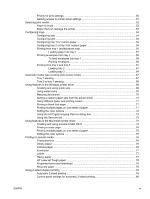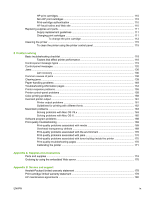HP print cartridges
...........................................................................................................
110
Non-HP print cartridges
...................................................................................................
110
Print-cartridge authentication
...........................................................................................
110
HP fraud hotline and Web site
.........................................................................................
110
Replacing supplies and parts
...........................................................................................................
111
Supply replacement guidelines
........................................................................................
111
Changing print cartridges
.................................................................................................
111
To change the print cartridge
..........................................................................
112
Cleaning the printer
..........................................................................................................................
115
To clean the printer using the printer control panel
.........................................................
115
8
Problem solving
Basic troubleshooting checklist
........................................................................................................
118
Factors that affect printer performance
............................................................................
118
Control-panel message types
...........................................................................................................
119
Control-panel messages
..................................................................................................................
120
Jams
.................................................................................................................................................
136
Jam recovery
...................................................................................................................
136
Common causes of jams
..................................................................................................................
138
Clearing jams
...................................................................................................................................
139
Paper-handling problems
.................................................................................................................
149
Troubleshooting-information pages
..................................................................................................
154
Printer response problems
...............................................................................................................
155
Printer control-panel problems
.........................................................................................................
158
Color-printing problems
....................................................................................................................
159
Incorrect printer output
.....................................................................................................................
161
Printer output problems
...................................................................................................
161
Guidelines for printing with different fonts
........................................................................
162
Macintosh problems
.........................................................................................................................
163
Solving problems with Mac OS V9.x
................................................................................
163
Solving problems with Mac OS X
....................................................................................
165
Software program problems
.............................................................................................................
168
Print-quality troubleshooting
.............................................................................................................
169
Print-quality problems associated with media
..................................................................
169
Overhead transparency defects
.......................................................................................
169
Print-quality problems associated with the environment
..................................................
170
Print quality problems associated with jams
....................................................................
170
Print-quality problems associated with toner buildup inside the printer
...........................
170
Print-quality-troubleshooting pages
.................................................................................
170
Calibrating the printer
......................................................................................................
171
Appendix A
Supplies and accessories
Parts and supplies
............................................................................................................................
174
Ordering by using the embedded Web server
..................................................................................
176
Appendix B
Service and support
Hewlett-Packard limited warranty statement
....................................................................................
178
Print cartridge limited warranty statement
........................................................................................
179
HP maintenance agreements
...........................................................................................................
180
ENWW
ix