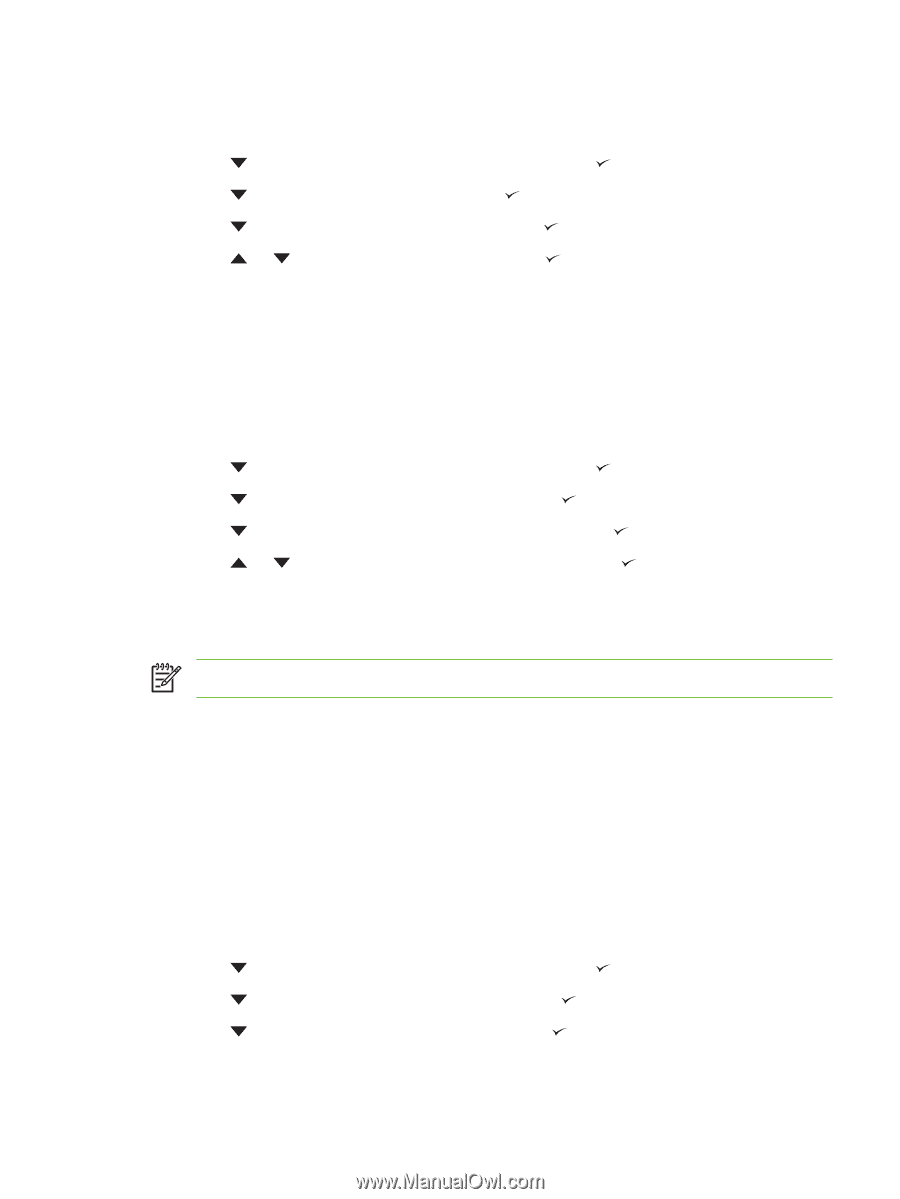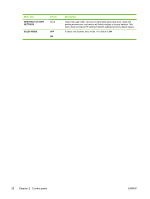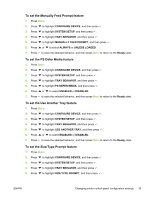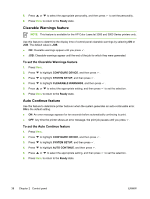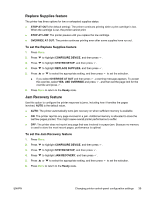HP 3600n HP Color LaserJet 3000, 3600, 3800 series Printers - User Guide - Page 51
To disable or enable the Sleep Mode feature, Display Brightness feature, Personality feature
 |
UPC - 829160888712
View all HP 3600n manuals
Add to My Manuals
Save this manual to your list of manuals |
Page 51 highlights
To disable or enable the Sleep Mode feature 1. Press Menu. 2. Press to highlight CONFIGURE DEVICE, and then press . 3. Press to highlight RESETS, and then press . 4. Press to highlight SLEEP MODE, and then press . 5. Press or to select ON or OFF, and then press to set the selection. 6. Press Menu to return to the Ready state. Display Brightness feature Change the brightness of the control-panel display by using the DISPLAY BRIGHTNESS option. To set the Display Brightness feature 1. Press Menu. 2. Press to highlight CONFIGURE DEVICE, and then press . 3. Press to highlight SYSTEM SETUP, and then press . 4. Press to highlight DISPLAY BRIGHTNESS, and then press . 5. Press or to select the appropriate setting, and then press to set the selection. 6. Press Menu to return to the Ready state. Personality feature NOTE This feature is available for the HP Color LaserJet 3000 and 3800 Series printers only. This printer features automatic personality (printer language) switching. ● AUTO: Configures the printer to automatically detect the type of print job and configure its personality to accommodate that job. ● PCL: Configures the printer to use Printer Control Language. ● PDF: Configures the printer to use portable document format. ● PS: Configures the printer to use PostScript emulation. To set the Personality feature 1. Press Menu. 2. Press to highlight CONFIGURE DEVICE, and then press . 3. Press to highlight SYSTEM SETUP, and then press . 4. Press to highlight PERSONALITY, and then press . ENWW Changing printer control-panel configuration settings 37