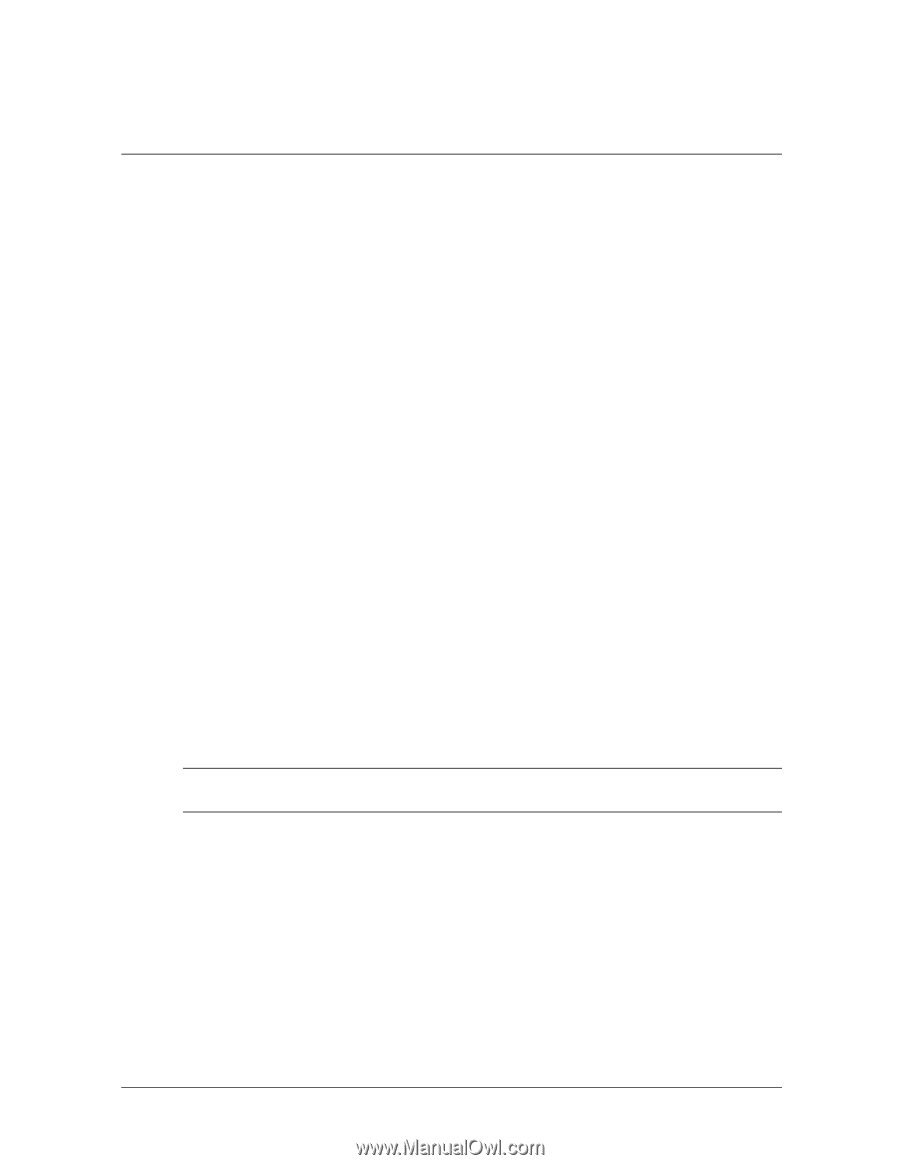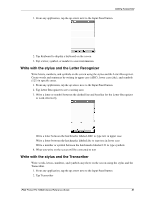HP 3835 iPAQ H3800 user guide - Page 26
Communicating, Connect to a Computer, Synchronize with your computer - ipaq compaq manual
 |
UPC - 720591705008
View all HP 3835 manuals
Add to My Manuals
Save this manual to your list of manuals |
Page 26 highlights
2 Communicating Your Compaq iPAQ Pocket PC H3800 Series lets you communicate in many ways: • connect to a computer • connect to the Internet or your network • create and organize contacts • use the e-mail Inbox • record messages with the microphone • take notes Connect to a Computer Connect your Compaq iPAQ Pocket PC to your computer using Microsoft ActiveSync 3.5 and either a USB or serial cable and a universal cradle or an infrared connection. With Microsoft ActiveSync 3.5, • synchronize information manually or automatically with applications on your computer • synchronize information on your server while connected to your computer • move files to and from your computer • install applications on your Compaq iPAQ Pocket PC • back up and restore information using the Microsoft ActiveSync 3.5 Backup/Restore utility Synchronize with your computer CAUTION: For synchronization to work properly, install Microsoft ActiveSync 3.5 before you first connect your Compaq iPAQ Pocket PC to your computer During installation, • create partnerships, which allow you to synchronize information with multiple computers • select the information to synchronize with your Compaq iPAQ Pocket PC, for example, Contacts, Calendar, Inbox, Tasks, Favorites, Files, Notes, and AvantGo Hint: If you have selected to synchronize files, drag and drop files from the folders on your computer to the Pocket PC My Documents folder on your desktop. When you synchronize, the files move to your Compaq iPAQ Pocket PC. 1. Insert the Compaq iPAQ Pocket PC Companion CD-ROM iPAQ Pocket PC H3800 Series Reference Guide 26