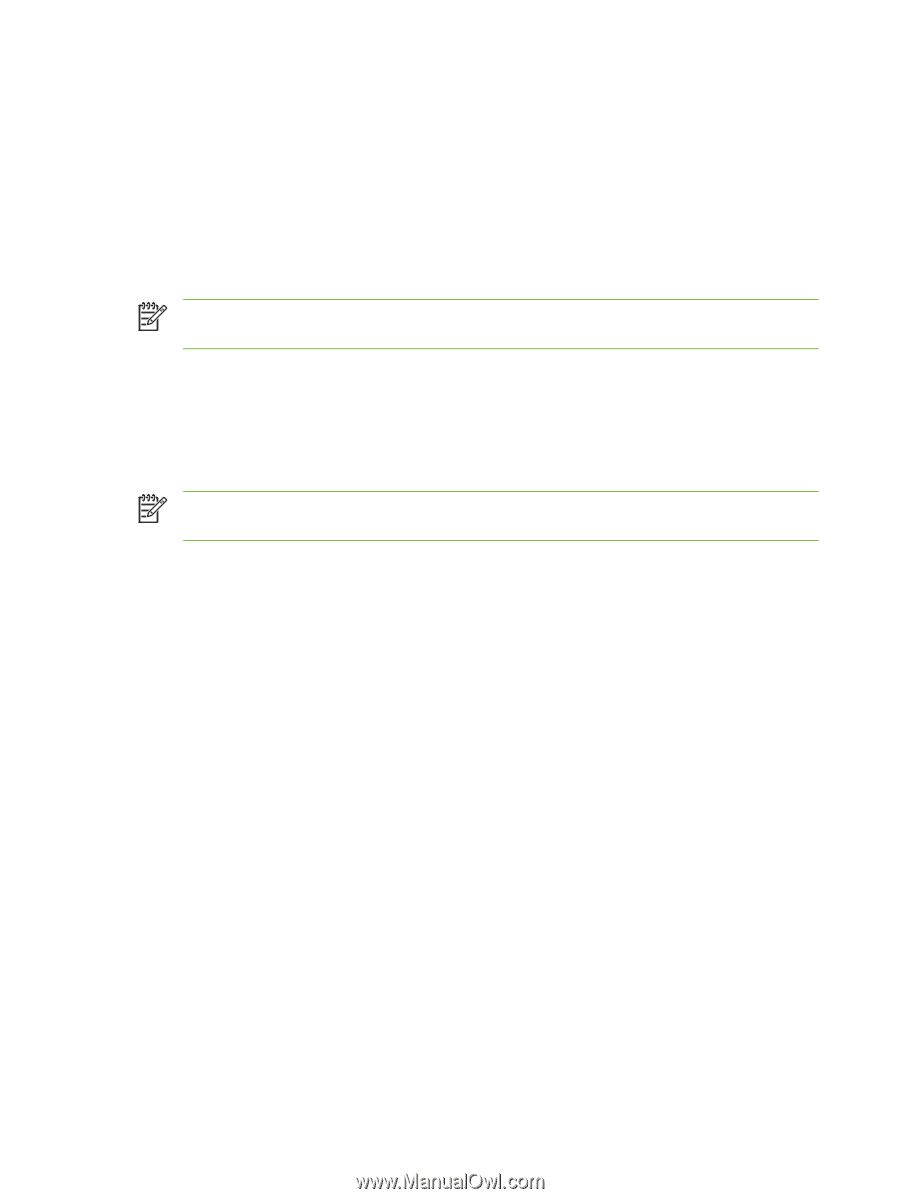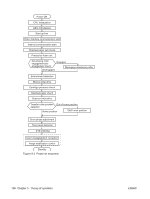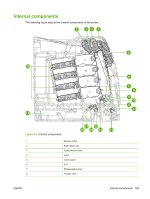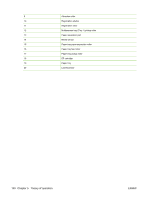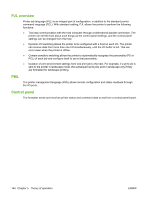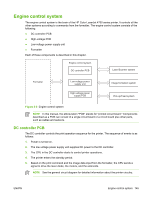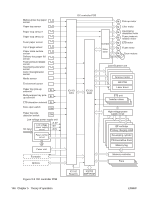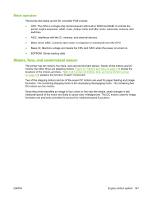HP 4700n Service Manual - Page 162
Image Resolution Enhancement technology (REt), Input/Output
 |
UPC - 829160845630
View all HP 4700n manuals
Add to My Manuals
Save this manual to your list of manuals |
Page 162 highlights
The printer exits Sleep mode and enters the warmup cycle when any of the following occurs: ● A print job, valid data, or a PML or PJL command is received at the parallel port, EIO card, or USB 2.0 connector. ● A control panel button is pressed. ● The top cover is opened. ● Tray 2 is opened. ● The engine test button is pressed. NOTE Printer error messages override the Sleep mode on message. The printer enters sleep mode at the appropriate time, but the error message continues to display. Image Resolution Enhancement technology (REt) The formatter contains circuitry for Image Resolution Enhancement technology (REt), which modifies the standard video dot data on its way to the DC controller PCB to produce "smoothed" line edges. The REt can be turned on or off from the control panel or from some software programs. The default setting is medium. NOTE The REt settings that are sent from software programs or printer drivers override the control panel settings. Input/Output This section explains the printer input/output (I/O) capabilities. Parallel interface (HP Color LaserJet 4700 Series only) The formatter receives incoming data through its bidirectional interface (IEEE-1284). The I/O provides high-speed and two-way communication between the printer and the host, allowing the user to change printer settings and monitor printer status from the host computer. The user can configure the HIGH SPEED item on the control panel menu. (This item is found by navigating to the CONFIGURE DEVICE menu, in the I/O menu, and PARALLEL INPUT.) The default setting, YES, allows the I/O to run at the higher speeds supported by most newer computers. When set to NO, the parallel interface runs at the slower mode that is compatible with older computers. The user can also configure the ADVANCED FUNCTIONS item. The default setting, On, allows for two-way parallel communications. The Off mode disables the advanced functionality. The I/O is compatible with the bidirectional parallel interface standard. USB 2.0 connector The HP Color LaserJet 4700 series printer supports a USB 2.0 connector on the back of the printer. You must use an A-to-B type USB cable. ACC accessory port (HP Color LaserJet 4700 Series only) This printer also includes a third-party accessory (ACC) port that uses USB host protocol. 142 Chapter 5 Theory of operation ENWW