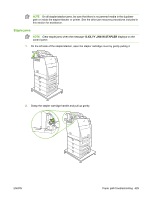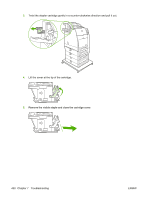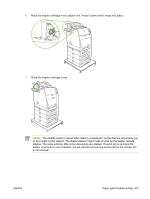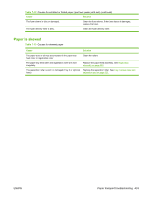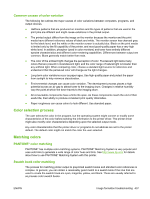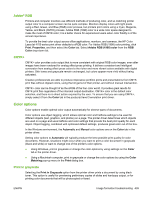HP 4700n Service Manual - Page 454
Image formation troubleshooting, Print quality troubleshooting tools - color laserjet 4700 toner
 |
UPC - 829160845630
View all HP 4700n manuals
Add to My Manuals
Save this manual to your list of manuals |
Page 454 highlights
Image formation troubleshooting The image formation system is the central hub of the printer. During image formation, an image of colored toner is formed and then fused onto the paper. The image formation system consists of the following physical components: ● Four laser/scanners ● Four print cartridges ● ETB ● Fuser Before beginning image formation troubleshooting, check that the media meets the specifications in the HP LaserJet Printer Family Print Media Guide. Print quality troubleshooting tools Go to http://www.hp.com/go/printquality/clj4700 or http://www.hp.com/go/printquality/ljcp4005 to identify and troubleshoot print quality issues for the HP Color LaserJet 4700 printers as well as to show customers and service personnel how to troubleshoot print quality issues. The tool includes solutions for many print quality issues, using standard images to provide a common diagnostic environment. It is designed to provide intuitive, step-by-step directions for printing troubleshooting pages that are used to isolate print quality problems and provide possible solutions. You can also visit the Web site from http://www.hp.com by using the following procedure. Open the print-quality troubleshooting Web site 1. On the main http://www.hp.com page, click Support & Drivers. 2. Type CLJ4700 or CLJCP4005 in the open text field, to correspond to the model you are working on, and then click the forward arrows. 3. Click the product name in the list that appears. 4. Click print quality troubleshooting tool under Hot Topics in the box to the right of the screen. NOTE The customer can also go to http://www.hp.com/bizsupport to find the print quality troubleshooting tool under Hot Topics. These Web sites provide intuitive, step-by-step directions for producing print quality troubleshooting pages that can be used to isolate issues and provide possible print quality solutions. Print quality problems associated with media Some print quality problems arise from use of inappropriate media. ● Use media that meets HP specifications. ● The surface of the media is too smooth. See Media specifications on page 21. ● The printer driver is set incorrectly. Change the paper-type setting to match the type of media that is being used. 434 Chapter 7 Troubleshooting ENWW