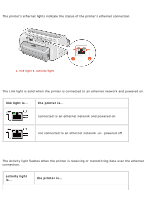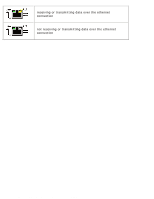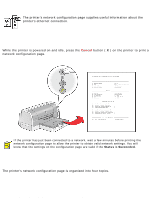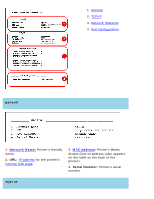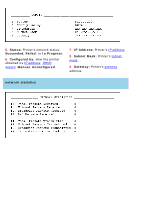HP 6127 HP Deskjet 6127 printer - (English) Network User Guide - Page 1
HP 6127 - Deskjet Color Inkjet Printer Manual
 |
View all HP 6127 manuals
Add to My Manuals
Save this manual to your list of manuals |
Page 1 highlights
ethernet table of contents ethernet connection The printer's built-in ethernet feature allows you to connect the printer directly to an ethernet network without the need for an external print server. For more information about the printer's ethernet feature, click the topic below: ethernet lights network configuration page printer's internal web page For installation instructions, click the appropriate topic below: ethernet basics connecting the printer to an ethernet network installing the printer software on a networked computer Other information: q troubleshooting q resetting the printer to the factory default configuration q ethernet glossary file:///C|/enu/ug_ethernet_intro_fs.html [12/17/2002 1:00:27 PM]

ethernet table of contents
ethernet connection
The printer's built-in ethernet feature allows you to connect the printer directly to an ethernet
network without the need for an external print server.
For more information about the printer's ethernet feature, click the topic below:
ethernet lights
network configuration page
printer's internal web page
For installation instructions, click the appropriate topic below:
ethernet basics
connecting the printer to an ethernet network
installing the printer software on a networked computer
Other information:
●
troubleshooting
●
resetting the printer to the factory default configuration
●
ethernet glossary
file:///C|/enu/ug_ethernet_intro_fs.html [12/17/2002 1:00:27 PM]