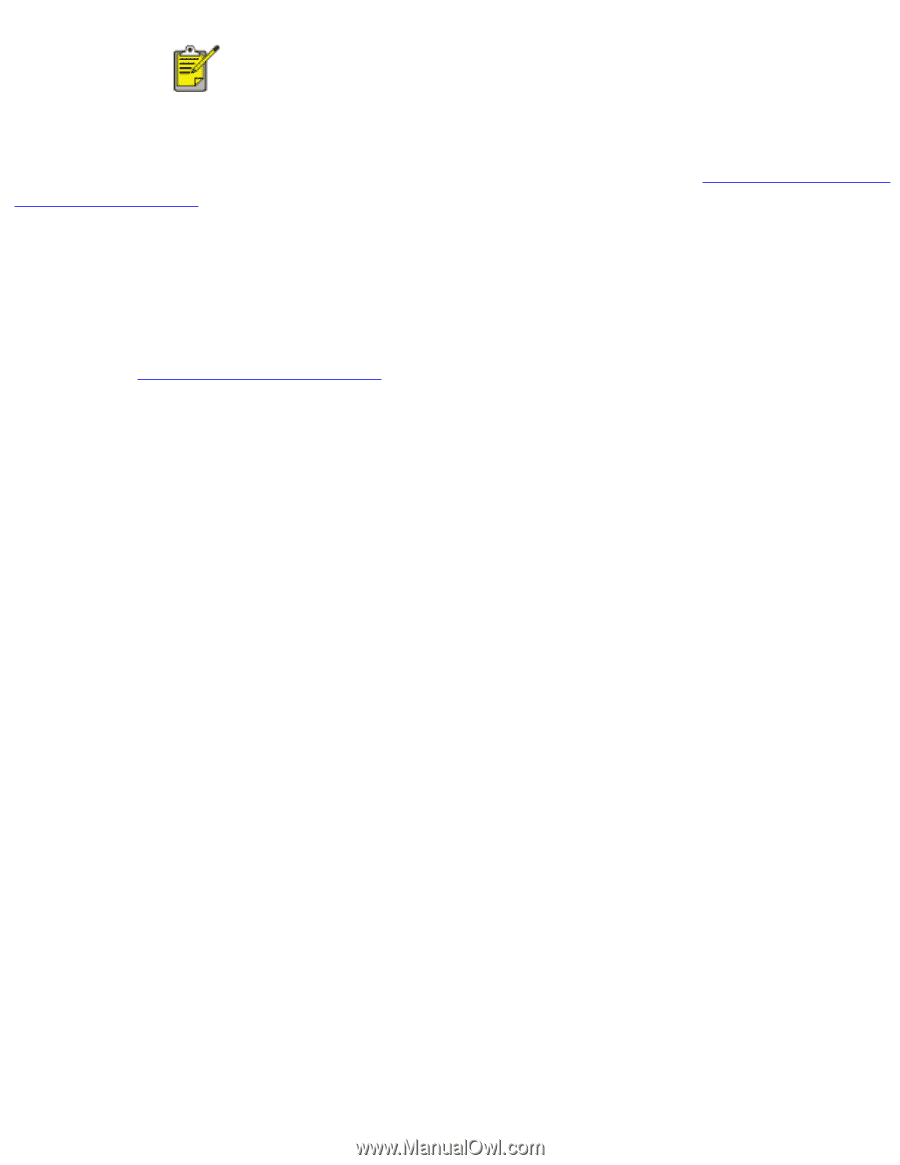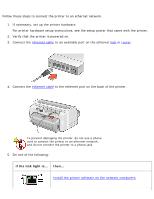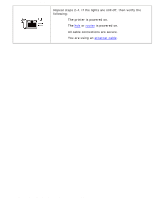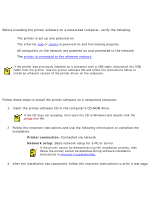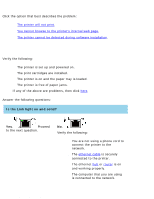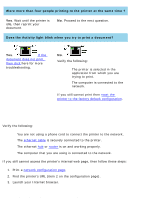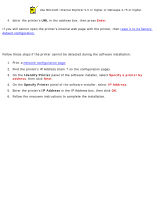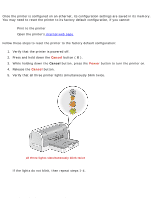HP 6127 HP Deskjet 6127 printer - (English) Network User Guide - Page 20
The printer cannot be detected during software installation, Identify Printer, IP Address
 |
View all HP 6127 manuals
Add to My Manuals
Save this manual to your list of manuals |
Page 20 highlights
ethernet troubleshooting Use Microsoft Internet Explorer 5.0 or higher or Netscape 4.75 or higher. 4. Enter the printer's URL in the address box, then press Enter. If you still cannot open the printer's internal web page with the printer, then reset it to its factory default configuration. The printer cannot be detected during software installation Follow these steps if the printer cannot be detected during the software installation: 1. Print a network configuration page. 2. Find the printer's IP Address (item 7 on the configuration page). 3. On the Identify Printer panel of the software installer, select Specify a printer by address, then click Next. 4. On the Specify Printer panel of the software installer, select IP Address. 5. Enter the printer's IP Address in the IP Address box, then click OK. 6. Follow the onscreen instructions to complete the installation. file:///C|/enu/ug_ethernet_problems_fs.html (3 of 3) [12/17/2002 1:00:34 PM]