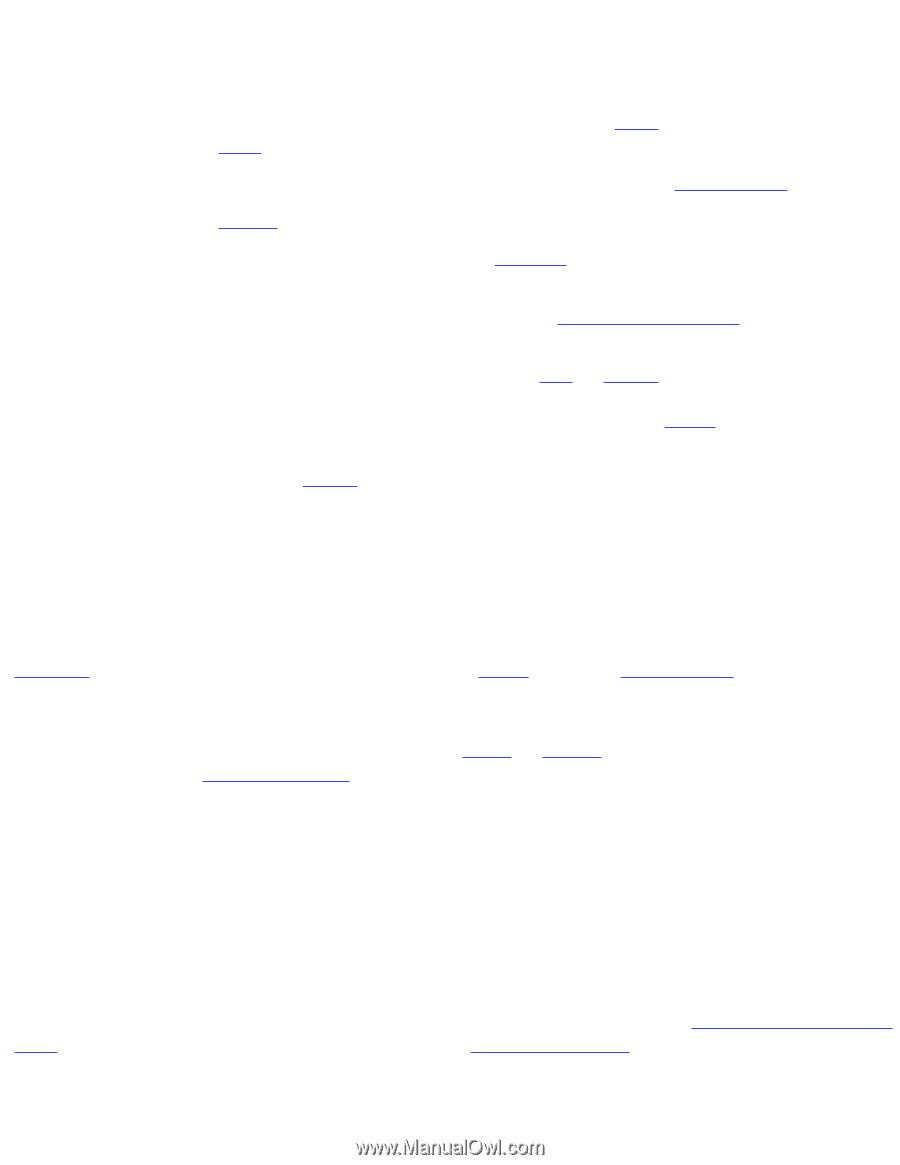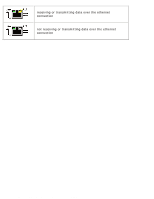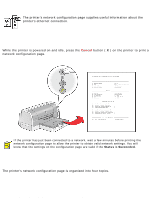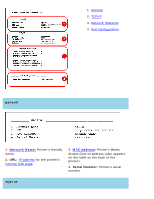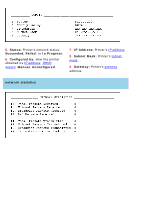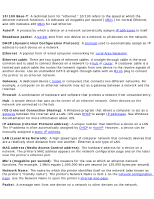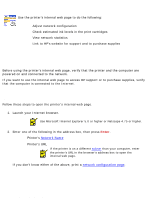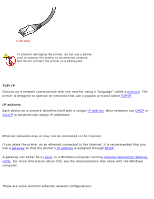HP 6127 HP Deskjet 6127 printer - (English) Network User Guide - Page 8
ethernet glossary, MAC address Media Access Control address - windows 10
 |
View all HP 6127 manuals
Add to My Manuals
Save this manual to your list of manuals |
Page 8 highlights
ethernet glossary ethernet glossary 10/100 Base-T: A technical term for "ethernet." 10/100 refers to the speed at which the ethernet network functions. 10 indicates 10 megabits per second ( Mb/s ) for normal Ethernet, and 100 indicates 100 Mb/s for Fast Ethernet. AutoIP: A process by which a device on a network automatically assigns IP addresses to itself. Broadcast packet: A packet sent from one device on a network to all devices on the network. DHCP (Dynamic Host Configuration Protocol): A protocol used to automatically assign an IP address to each device on a network. Ethernet: A popular form of wired computer networking for Local Area Networks. Ethernet cable: There are two types of ethernet cables. A straight-through cable is the most common and is used to connect devices on a network to a hub or router. A crossover cable is a twisted pair patch cable the routes the transmit signals from one device to the receive signals of another device. Use an unshielded CAT-5 straight-through cable with an RJ-45 plug to connect the printer to an ethernet network. Gateway: A dedicated device ( router or computer) that connects two different networks. For example, a computer on an ethernet network may act as a gateway between a network and the Internet. Firewall: A combination of hardware and software that protects a network from unwanted entry. Hub: A simple device that acts as the center of an ethernet network. Other devices on the network are connected to the hub. ICS (Internet Connection Sharing): A Windows program that allows a computer to act as a gateway between the Internet and a LAN. ICS uses DHCP to assign IP addresses. See Windows documentation for more information about ICS. IP address (Internet Protocol address): A unique number that identifies a device on a LAN. The IP address is often automatically assigned by DHCP or AutoIP. However, a device can be manually assigned a static IP address. LAN (Local Area Network): A high-speed type of computer network that connects devices that are a relatively short distance from one another. Ethernet is one type of LAN. MAC address (Media Access Control address): The hardware address for a device on a network. The printer's MAC address appears on the network configuration page and on the label near the printer's ethernet port. Mb/s (megabits per second): The measure for the rate at which an ethernet network functions. For example, 1 Mb/s equals 1,000,000 bits per second (or 125,000 bytes per second). Network Name: The name by which the printer identifies itself on the network (also known as the printer's "friendly name"). The printer's Network Name is item 1 on the network configuration page. Use the Network Name to open the printer's internal web page. Packet: A message sent from one device on a network to other devices on the network. file:///C|/enu/ug_ethernet_glossary_fs.html (1 of 2) [12/17/2002 1:00:31 PM]