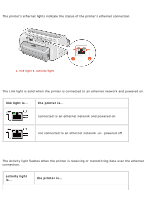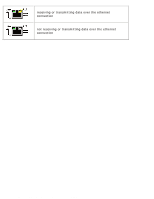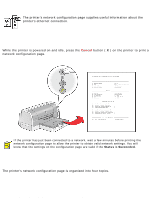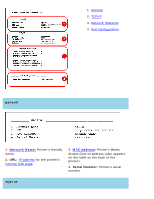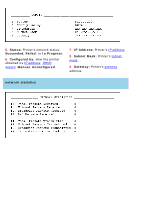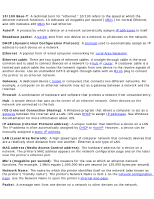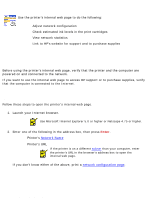HP 6127 HP Deskjet 6127 printer - (English) Network User Guide - Page 6
Status, Succeeded, Failed, In Progress, Con d by, Manual, Uncon d, IP Address, Subnet Mask
 |
View all HP 6127 manuals
Add to My Manuals
Save this manual to your list of manuals |
Page 6 highlights
network configuration page 5. Status: Printer's network status: Succeeded, Failed, or In Progress. 6. Configured by: How the printer obtained its IP address: DHCP, AutoIP, Manual, Unconfigured. 7. IP Address: Printer's IP address. 8. Subnet Mask: Printer's subnet mask. 9. Gateway: Printer's gateway address. network statistics file:///C|/enu/ug_ethernet_network_page_fs.html (3 of 4) [12/17/2002 1:00:30 PM]
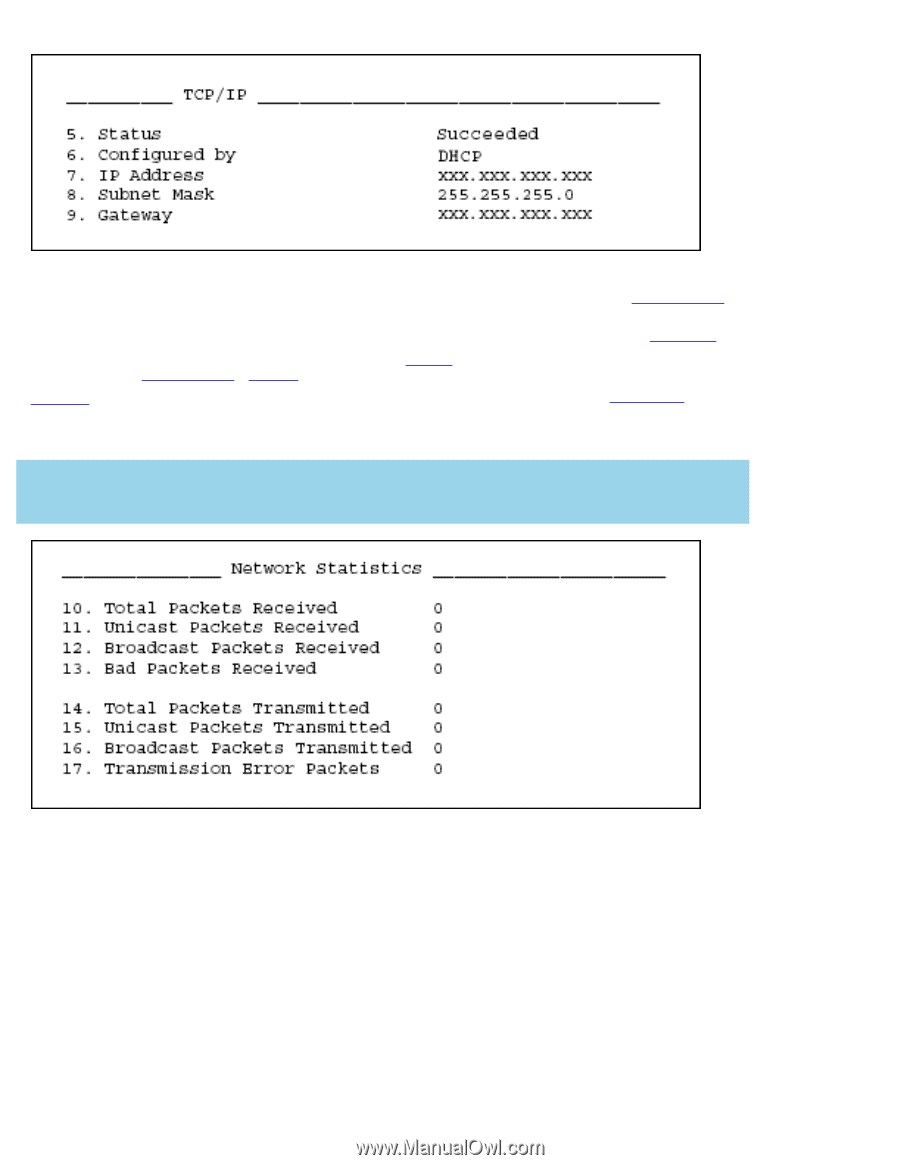
network configuration page
5
.
Status:
Printer's network status:
Succeeded
,
Failed
, or
In Progress
.
6
.
Configured by:
How the printer
obtained its
IP address
:
DHCP
,
AutoIP
,
Manual
,
Unconfigured
.
7
.
IP Address:
Printer's
IP address
.
8
.
Subnet Mask:
Printer's
subnet
mask
.
9
.
Gateway:
Printer's
gateway
address.
network statistics
file:///C|/enu/ug_ethernet_network_page_fs.html (3 of 4) [12/17/2002 1:00:30 PM]