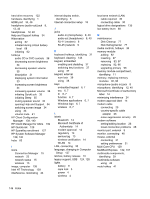HP 625 Notebook PC User Guide - Windows 7 - Page 159
Secondary Battery Fast Charge, SD Card Reader, identifying
 |
View all HP 625 manuals
Add to My Manuals
Save this manual to your list of manuals |
Page 159 highlights
N network cable connecting 30 noise suppression circuitry 30 network icon 23 network key 23 network security codes network key 23 SSID 23 Network Service Boot 134 network status icon 15 NIC boot device 132, 134 noise suppression circuitry modem cable 25 network cable 30 num lock, external keypad 38 numeric keypad 6, 7 O operating system Microsoft Certificate of Authenticity label 14 Product Key 14 optical disc removing 53 using 48 writing to 42 optical drive playing 55 protecting 42 optical drive, identifying 8 P parallel port mode 128 passwords administrator 101 BIOS administrator 102 DriveLock 103 user 101 pointing devices setting preferences 31 port options 1394 port 131 eSATA port 131 ExpressCard slot 131 flash media reader 131 parallel port 131 serial port 131 USB port 131 ports external monitor 9, 46 HDMI 9, 46 USB 8, 9, 83 power connecting 64 conserving 71 power button, identifying 5 power connector, identifying 9 power cord, identifying 13 power light, identifying 4 Product Key 14 product name and number, computer 13 programs using multimedia 42 projector, connecting 46 protecting playback 55 public WLAN connection 19 PXE server 134 Q QuickLock hotkey 35 R readable media 61 recovery partition 122 region codes, DVD 51 regulatory information modem approval label 14 regulatory label 14 wireless certification labels 14 release latches, battery 10, 66 restore factory settings 126 security defaults 131 restoring hard drive 122 RJ-11 (modem) jack, identifying 8 RJ-45 (network) jack, identifying 9 S SATA (Serial Advanced Technology Attachment) devices AHCI (Advanced Host Controller Interface) 128 IDE (Integrated Drive Electronics) 128 screen brightness hotkeys 34 screen image, switching 34 scroll zone, TouchPad 2 SD Card Reader, identifying 8 Secondary Battery Fast Charge 129 security cable slot, identifying 9 Security menu always prompt for HP SpareKey enrollment 127 Automatic DriveLock 127 change password 127 DriveLock 127 fingerprint reader reset 127 HP Sparekey 127 HP Sparekey enrollment 127 password policy 127 set up BIOS administrator password 127 System IDs 127 security, wireless 18 serial number, computer 13 service tag 13 set security level 131 setup of WLAN 18 setup utility File menu 126 navigating and selecting 124 restoring factory settings 125 Security menu 126 System Configuration menu 127 setup, computer 1 shutdown 73 shutting down 73 Sleep exiting 61 initiating 61 Sleep hotkey 35 slots ExpressCard 9 memory 91 memory module 11 security cable 9 WLAN 11 SoftPaqs, downloading 116, 117 software BIOS update 115 deployment 138 Disk Cleanup 77 Disk Defragmenter 77 Index 147