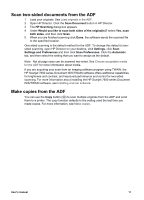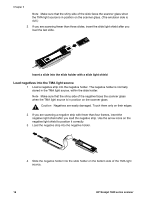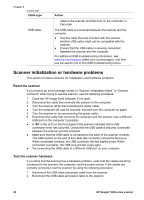HP 7650 User's Manual - Page 19
Find troubleshooting information, Director Help, Contents, HP Scanjet 7600 series scanner - scanjet troubleshooting
 |
UPC - 829160621579
View all HP 7650 manuals
Add to My Manuals
Save this manual to your list of manuals |
Page 19 highlights
Chapter 3 Find troubleshooting information For more information about resolving issues related to the TMA, and scanning slides or negatives, go to the onscreen Help in HP Director. Click Director Help and in the Contents tab, click the HP Scanjet 7600 series scanner heading. Open the folder by clicking the plus sign (+) and then click Troubleshooting, where you will find the Transparent materials adapter (TMA) problems section. 16 HP Scanjet 7600 series scanner

Find troubleshooting information
For more information about resolving issues related to the TMA, and scanning slides
or negatives, go to the onscreen Help in HP Director. Click
Director Help
and in the
Contents
tab, click the
HP Scanjet 7600 series scanner
heading. Open the folder by
clicking the plus sign (
+
) and then click
Troubleshooting
, where you will find the
Transparent materials adapter (TMA) problems
section.
Chapter 3
16
HP Scanjet 7600 series scanner