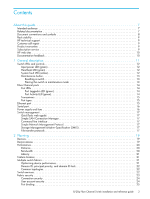HP 8/20q HP StorageWorks 8/20q Fibre Channel Switch installation and reference - Page 7
About this guide - storageworks manual
 |
View all HP 8/20q manuals
Add to My Manuals
Save this manual to your list of manuals |
Page 7 highlights
About this guide This guide provides information about: • Becoming acquainted with the switch features and capabilities • Planning a fabric including devices, device access, performance, multiple switch fabrics, switch services, fabric security, and fabric management. • Installing and configuring an HP StorageWorks 8/20q Fibre Channel Switch • Diagnosing and troubleshooting switch problems • Intended audience This manual introduces users to the switch and explains its installation and service. It is intended for users who are responsible for installing and servicing network equipment. Related documentation In addition to this guide, please refer to other documents for this product: • HP StorageWorks 8/20q Fibre Channel Switch quick start installation instructions • HP StorageWorks 8Gb Simple SAN Connection Kit quick start instructions • HP StorageWorks 8/20q Fibre Channel Switch Rack Mount Kit quick start installation instructions • HP StorageWorks 8Gb Simple SAN Connection Kit cabling guide • HP StorageWorks 8/20q Fibre Channel Switch QuickTools switch management user guide • HP StorageWorks 8/20q Fibre Channel Switch command line interface guide • HP StorageWorks 8/20q Fibre Channel Switch command line interface quick reference guide • HP StorageWorks Simple SAN Connection Manager user guide • HP StorageWorks 8/20q Fibre Channel Switch event message reference guide • HP StorageWorks 8/20q Fibre Channel Switch Simple Network Management Protocol reference guide • HP StorageWorks 8/20q Fibre Channel Switch CIM Agent reference guide For the latest product information, including firmware, documentation, and supported SAN configurations, visit the following HP web site: http://www.hp.com/go/8Gb-SSC. 8/20q Fibre Channel Switch installation and reference guide 7