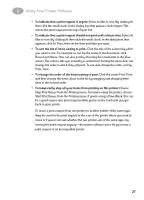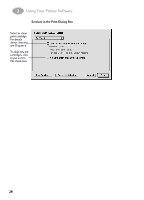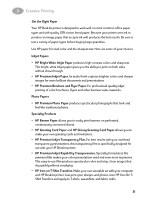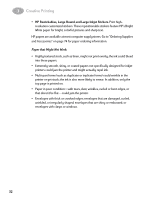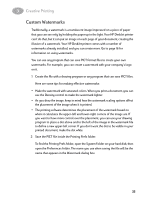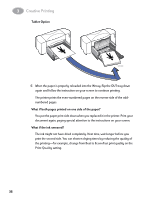HP 882c (English) Macintosh Connect * User's Guide - C6413-90023 - Page 38
Get the Right Paper, HP Premium Brochure and Flyer Paper. - deskjet ink
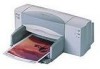 |
View all HP 882c manuals
Add to My Manuals
Save this manual to your list of manuals |
Page 38 highlights
3 Creative Printing Get the Right Paper Your HP DeskJet printer is designed to work well on most common office paper types and with quality 25% cotton bond paper. Because your printer uses ink to produce an image, paper that accepts ink well produces the best results. Be sure to test a variety of paper types before buying large quantities. Use HP paper for vivid color and the sharpest text. Here are some of your choices: Inkjet Papers • HP Bright White Inkjet Paper produces high-contrast colors and sharp text. This bright, white inkjet paper gives you the ability to print on both sides without show-through. • HP Premium Inkjet Paper. Its matte finish captures brighter colors and sharper images for more brilliant documents and presentations. • HP Premium Brochure and Flyer Paper. For professional quality inkjet printing of color brochures, flyers and other business sales materials. Photo Papers • HP Premium Photo Paper produces spectacular photographs that look and feel like traditional photos. Specialty Products • HP Banner Paper allows you to easily print banners on perforated, continuously connected sheets. • HP Greeting Card Paper and HP Glossy Greeting Card Paper allows you to make your own greeting cards and invitations. • HP Premium Inkjet Transparency Film. For best results with your overhead transparency presentations, this transparency film is specifically designed for use with your HP DeskJet printer. • HP Premium Inkjet Rapid-Dry Transparencies. Specially formulated, this premium film makes your color presentations vivid and even more impressive. This easy-to-use film produces spectacular color and crisp, clean images that dry quickly without smudging. • HP Iron-on T-Shirt Transfers. Make your own wearable art with your computer and HP DeskJet printer. Just print your designs and photos onto HP Iron-On TShirt Transfers and apply to T-shirts, sweatshirts, and fabric crafts. 31