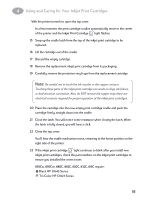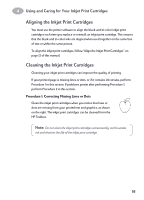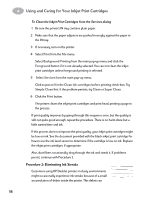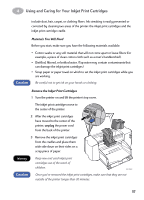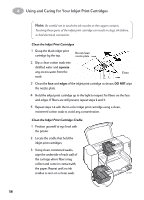HP 882c (English) Macintosh Connect * User's Guide - C6413-90023 - Page 65
Clean the Inkjet Print Cartridges, squeeze, edges, DO
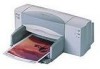 |
View all HP 882c manuals
Add to My Manuals
Save this manual to your list of manuals |
Page 65 highlights
4 Using and Caring for Your Inkjet Print Cartridges Note: Be careful not to touch the ink nozzles or the copper contacts. Touching these parts of the inkjet print cartridge can result in clogs, ink failure, or bad electrical connection. Clean the Inkjet Print Cartridges 1 Grasp the black inkjet print cartridge by the top. Do not clean nozzle plate 2 Dip a clean cotton swab into distilled water and squeeze any excess water from the swab. Clean 3 Clean the face and edges of the inkjet print cartridge as shown. DO NOT wipe the nozzle plate. 4 Hold the inkjet print cartridge up to the light to inspect for fibers on the face and edges. If fibers are still present, repeat steps 2 and 3. 5 Repeat steps 1-4 with the tri-color inkjet print cartridge using a clean, moistened cotton swab to avoid any contamination. Clean the Inkjet Print Cartridge Cradle 1 Position yourself at eye level with the printer. 2 Locate the cradle that held the inkjet print cartridges. 3 Using clean, moistened swabs, wipe the underside of each wall of the carriage where fibers may collect and come in contact with the paper. Repeat until no ink residue is seen on a clean swab. 6410907 58