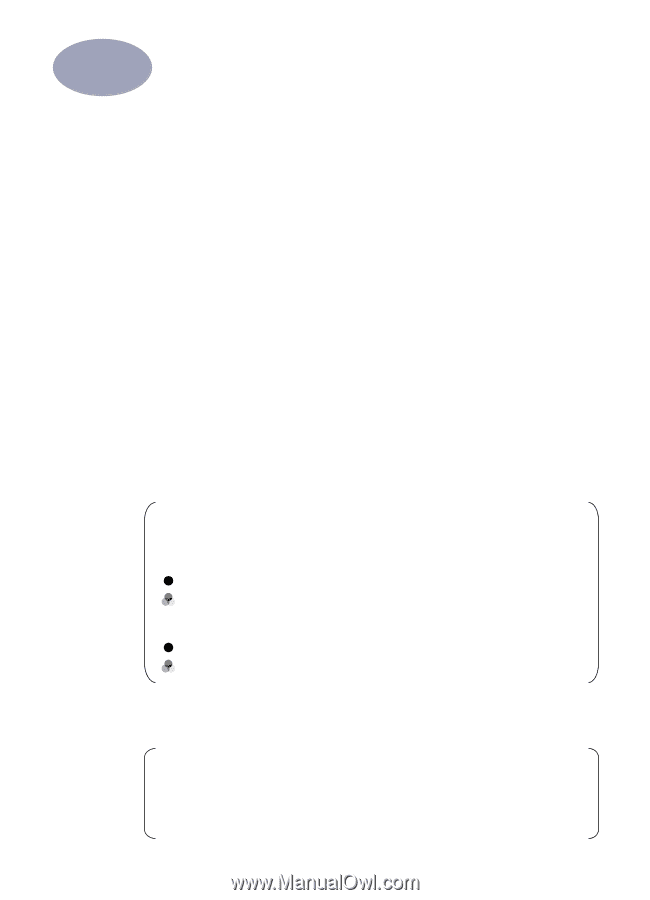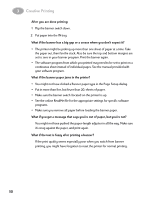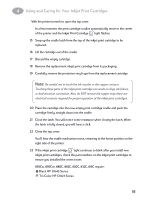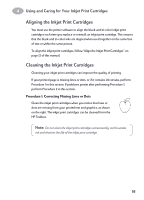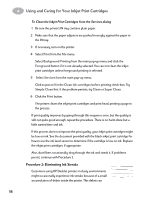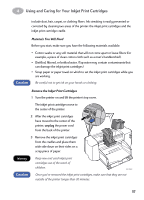HP 882c (English) Macintosh Connect * User's Guide - C6413-90023 - Page 59
Using and Caring for Your Inkjet Print Cartridges, Using Inkjet Print Cartridges - price
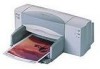 |
View all HP 882c manuals
Add to My Manuals
Save this manual to your list of manuals |
Page 59 highlights
4Using and Caring for Your Inkjet Print Cartridges Using Inkjet Print Cartridges Each HP Inkjet print cartridge is a self-contained, plug-in ink supply. The printer operates with two inkjet print cartridges installed: one black and one tri-color. The HP printers and inkjet print cartridges are designed to work together to deliver outstanding print quality for results that are always clear, always sharp. HP recognizes that some customers want the reliability and print quality of our HP inkjet print cartridges, but also require a lower purchase price. Other users have lower-volume printing needs and simply require less ink. By offering lower-priced, lower-volume inkjet print cartridges, HP is able to offer a choice of printing supplies ideal for the price-conscious and/or occasional printer user, while ensuring quality results. For the frequent or regular printer user, HP continues to offer the largervolume HP inkjet print cartridges that deliver clear, sharp output at a competitive price per page. With two convenient sizes from which to choose, you can select the cartridge that fits both your printing needs and your budget. Note: When buying replacement inkjet print cartridges, check the part numbers carefully so that you buy the correct cartridges for your printer. 895Cxi, 895Cse, 880C, 882C, 830C, 832C, 815C require: Black HP 51645 Series Tri-Color HP C1823 Series 810C, 812C require: Black HP No. [15] (equivalent to C6615A) Tri-Color HP No. [23] (equivalent to C1823 Series) Replacing an Inkjet Print Cartridge Note: When either inkjet print cartridge runs out of ink, replace the empty inkjet print cartridge. If you do not have a new inkjet print cartridge, leave the empty inkjet print cartridge in the cradle until you can replace it. The printer does not print with only one inkjet print cartridge installed. 52