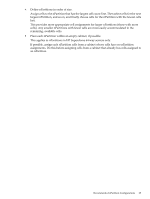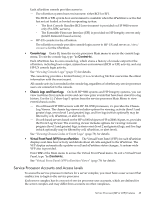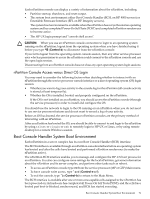HP 9000 rp7440 nPartition Administrator's Guide, Second Edition - Page 70
nPartition Console Features, consoles and Virtual Front Panels.
 |
View all HP 9000 rp7440 manuals
Add to My Manuals
Save this manual to your list of manuals |
Page 70 highlights
Service processor user accounts have a specific login name, password, and access level. The three user account access levels are: • Administrator Account Provides access to all commands, and access to all nPartition consoles and Virtual Front Panels. Can manage user accounts (using the Command menu SO command) and can reconfigure various service processor settings. • Operator Account Provides access to a subset of commands, and access to all nPartition consoles and Virtual Front Panels. • Single Partition User Account Provides access to a restricted subset of commands and provides access to the nPartition console for a single nPartition. However, allows the user to view the Virtual Front Panel for any nPartition. Can only execute commands that affect the assigned nPartition. Cannot execute commands that could potentially affect multiple nPartitions or affect the service processor configuration. Each user account can either permit repeated login sessions (if it is a "multiple use" account), or restrict the account to only login once (for "single use" accounts). nPartition Console Features The service processor Console menu provides access to all nPartition consoles within the server complex. Enter CO from the service processor Main menu to access an nPartition console. To exit the nPartition console, type ^b (Control-b) to return to the Main menu. Each nPartition in a complex has a single console. However, multiple connections to the console are supported, allowing multiple users to simultaneously view the console output. Only one connection per console permits write-access. To force (gain) console write access for an nPartition console, type ^ecf (Control-e c f). 70 Using Management Interfaces and Tools